Microsoft Visio 2021 Professional
We are a certified Microsoft Partners
Click to verify
Click to verify
Digital license key delivered via email, including a step-by-step guide & download link.
Boost productivity with Microsoft Visio Professional 2021, a powerful tool designed for creating advanced diagrams and visuals. Visio Professional 2021 offers enhanced features like drawing lines, making it perfect for adding details to your diagrams efficiently. With real-time collaboration and intuitive drawing tools, it’s ideal for professionals who need precise and dynamic visual representations. Whether you’re mapping out processes or designing complex diagrams, Visio Professional 2021 helps you bring clarity to your ideas with ease.
- Safe and secure payment guaranteed
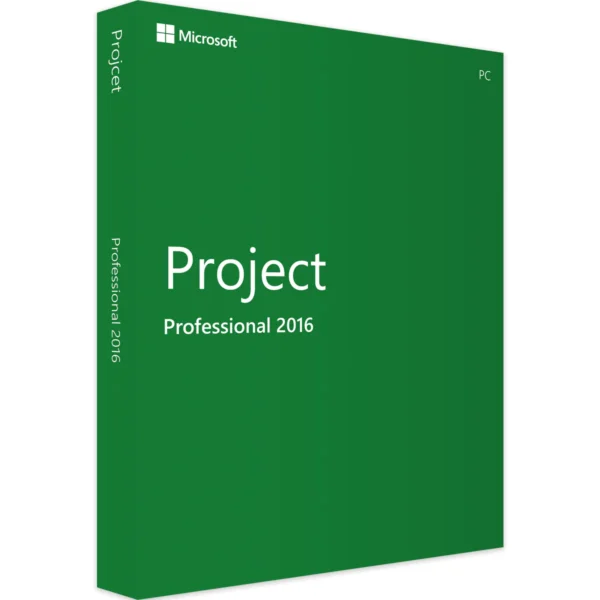
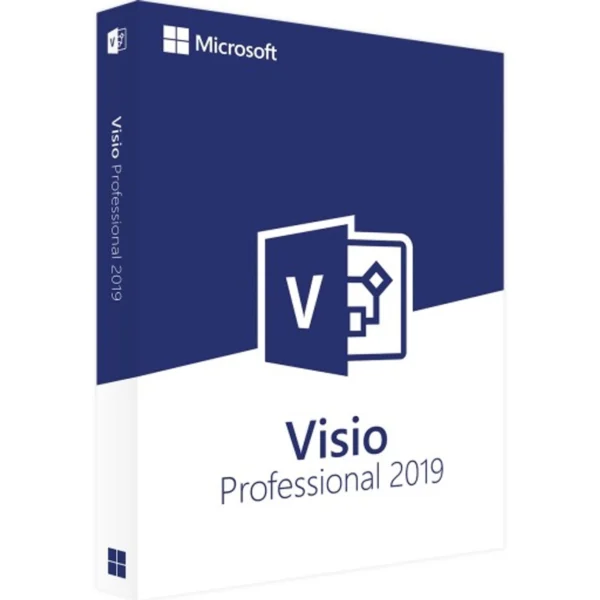
We are a certified Microsoft Partners
Click to verify
Click to verify
Digital license key delivered via email, including a step-by-step guide & download link.
Boost productivity with Microsoft Visio Professional 2021, a powerful tool designed for creating advanced diagrams and visuals. Visio Professional 2021 offers enhanced features like drawing lines, making it perfect for adding details to your diagrams efficiently. With real-time collaboration and intuitive drawing tools, it’s ideal for professionals who need precise and dynamic visual representations. Whether you’re mapping out processes or designing complex diagrams, Visio Professional 2021 helps you bring clarity to your ideas with ease.
| Duration |
Lifetime |
|---|---|
| Devices |
1 PC |
| Activation |
Online |
| Warranty |
1 year |
| Brand |
Microsoft |
- Safe and secure payment guaranteed
Reviews
Real reviews from verified buyers to help you make the best choice.
Fast and reliable! Bought a Microsoft Office 2021, and the process was smooth and quick.
Paul Dean, 🇬🇧
Their service is straightforward, and they deliver what they promise. No frills, just good products and responsive support when needed.
Gail Schloss, 🇨🇦
Super expérience avec Licengo ! Achat de logiciel Microsoft et clé de licence reçue instantanément. Service et support excellents. Je recommande vivement !
Henry tKint, 🇧🇪
Licengo delivers excellent digital products with prompt service and professional communication. Highly reliable partner!
Darrell Carnell, 🇨🇦
I recently purchased Office 2021 Pro Plus from Licengo, and the experience was flawless! The process was quick and simple, and I received my product key within minutes only. Installation was smooth, and the software works perfectly. Great value for money and excellent customer service. Highly recommend!
Sandra, 🇬🇧
Microsoft Visio 2021 Professional
Diagrams form a crucial foundation for enhancing the management of core processes and driving continuous improvement. Microsoft Visio 2021 Professional offers the latest tools to accurately visualize critical processes and applications within your projects. This ensures that user requirements are met throughout every phase, facilitating the extraction of essential data from these diagrams. Get your Visio 2021 key from us today to streamline your project visualization needs.
Achieve significantly improved clarity with a variety of diagrams
When it comes to consistent and professional visualization, diagrams are indispensable tools. They simplify the representation of progressions, budget visualizations, template development, and knowledge acquisition. Microsoft Visio 2021 offers a modern array of diagram types.
You can create flowcharts, bar charts, organizational charts, diagrams, and mind maps. Additionally, Visio Pro 2021 supports specialized diagrams for construction, architecture, and services, enabling quick and effortless visualization. This enhances the ability to manage crucial data and refine project management practices. Visio also allows for the creation of website overviews and associated documentation whenever needed.
Enhanced by numerous practical interfaces
Microsoft Visio 2021 Professional excels in integrating seamlessly with other Office applications. Notably, it now includes Microsoft Teams, facilitating tailored collaborations. Teams can effectively engage in projects through integrated chats and video conferences, streamlining dynamic workflows and enhancing project management effortlessly.
Microsoft Visio Professional 2021 introduces several new features and enhancements
These updates not only enhance the design and presentation capabilities but also include technical adjustments aimed at improving usability and performance. Here are some key advancements that cater specifically to business customers:
- Deployment of new Azure shapes and templates.
- Enhanced selection of graphics for creating new diagrams.
- Optimized tools to assist in workstation planning.
- Improved functionality for selecting colors and content.
- Technical fixes for better overall performance.
- Integration of a new dark mode for improved visual support.
For projects where precise diagram creation is crucial, upgrading to Visio 2021 Pro version offers significant benefits. You’ll have access to a comprehensive suite of tools and templates that ensure clear and detailed representations, enabling you to present your ideas effectively. Don’t hesitate—secure you license key now to streamline your diagramming needs.
| Duration |
Lifetime |
|---|---|
| Devices |
1 PC |
| Activation |
Online |
| Warranty |
1 year |
| Operating System |
Windows 10 ,Windows 11 ,Windows Server 2019 |
| Processor |
1.6 GHz or faster, 2-core |
| Memory |
4 GB (64bit), 2 GB (32bit) |
| Hard Disk |
4.0 GB of available disk space |
| Display |
(1280 x 768) Screen Resolution |
| Graphics Hardware |
DirectX 10 |
| Brand |
Microsoft |
2 reviews for Microsoft Visio 2021 Professional
Clear filtersShow reviews in all languages (9)
Frequently Asked Questions
What are the system requirements for Visio 2021 Pro?
Visio 2021 Pro requires Windows 10 or 11, at least 4GB of RAM, 4GB of available disk space, and a 1.6 GHz or faster processor. A display with at least 1280 x 768 resolution is also recommended.
Can I use Visio 2021 Pro on a Mac?
Visio 2021 Pro is only available for Windows. However, you can use it on a Mac by using Windows virtualization software like Parallels Desktop or Boot Camp.
How do I install Visio 2021 Pro?
You can download and install Visio 2021 Pro through the Microsoft Store or from the Microsoft website if you purchased a license. Once downloaded, follow the installation prompts.
Is Visio 2021 Pro available as a subscription?
Visio 2021 Pro is available as a one-time purchase. However, Microsoft also offers Visio as part of the Microsoft 365 subscription, which includes additional cloud-based features and collaboration tools.
What features are included in Visio 2021 Pro?
Visio 2021 Pro includes enhanced collaboration tools, modern shapes, templates, improved stencils for diagrams, data visualizations, and the ability to integrate with Microsoft 365 services like Teams and SharePoint.
Can I collaborate on Visio diagrams with others?
Yes, with Visio 2021 Pro, you can share and collaborate on diagrams in real-time with others using cloud-based storage services like OneDrive, SharePoint, or Microsoft 365.
How does Visio 2021 Pro differ from the Standard version?
Visio 2021 Pro includes advanced features such as additional templates and shapes, data linking, enhanced collaboration tools, and integration with other Microsoft services, while the Standard version is more basic and limited in functionality.
Can I use Visio 2021 Pro for team collaboration?
Yes, Visio 2021 Pro has built-in collaboration features, allowing multiple users to work on a diagram simultaneously, making it ideal for team-based projects.
How do I get technical support for Visio 2021 Pro?
Technical support for Visio 2021 Pro is available through Microsoft’s support website. You can also find online forums and documentation to help with troubleshooting and common issues.
Follow these steps to download, install, and activate Visio 2021 Professional successfully on your computer:
1. Download the Image File
Download the image file from Microsoft’s CDN Server:
Click here to Download Microsoft Visio 2021 Professional
2. Mount the Image File
After the download, double-click the file. A new drive will appear under “This PC”. Access that drive to start the installation. This process is called image mounting, similar to inserting a DVD.
3. Install the Software
Proceed with the installation of Visio 2021 Professional.
4. Enter the Product Key
Enter the product key provided by us and activate the software.
Related Products
Microsoft Visio 2019 Professional
Microsoft Project 2016 Professional
How It work
Follow these quick and easy steps to purchase, download, and activate your software hassle-free.
Buy Securely at Licengo.com
Purchase your product safely with SSL encryption at competitive prices.
1.
Receive Your License Key via Email
We will send you the activation key and detailed download instructions to your email.
2.
Download Your Original Software
Easily download your original software using the provided instructions.
3.
Activate Your Lifetime License
Enjoy lifetime access to your software with the license key purchased from Licengo.com.
4.
Competitive Prices
We offer the best prices in the market, get genuine products at discounted prices.
Customer Support
Our human support available to help you resolve any incident as quickly as possible.
We Deliver Instantly
After receiving payment, product are delivered instantly, some products may take a few hours.
Refund Guarantee
If we are not satisfied with the quality or fail to deliver the product, we will refund you.
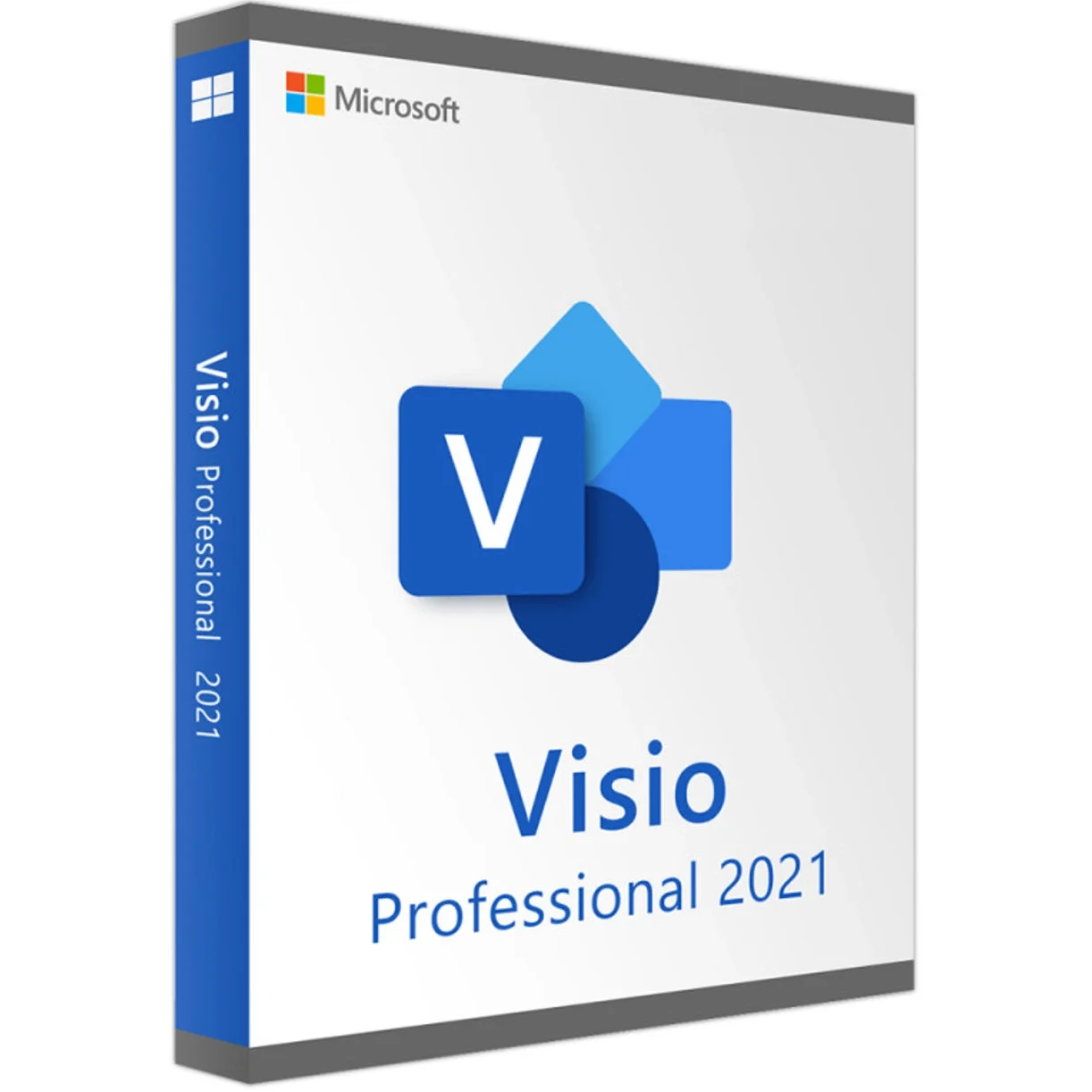
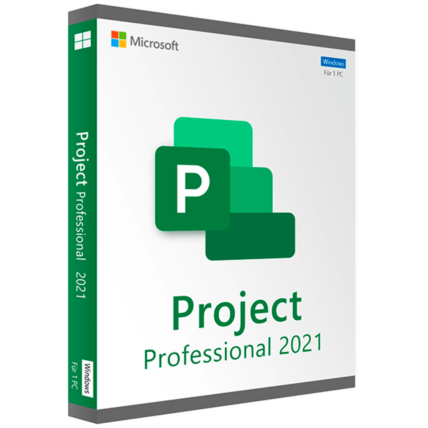
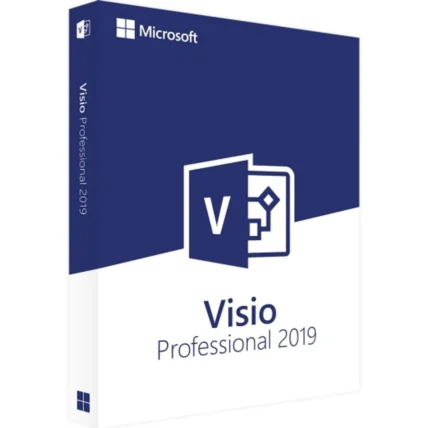
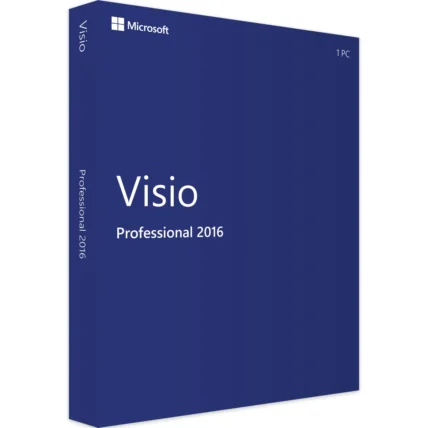
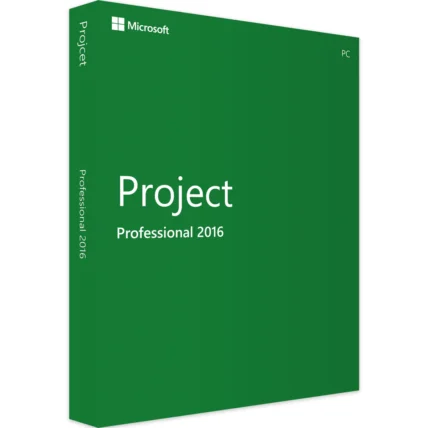
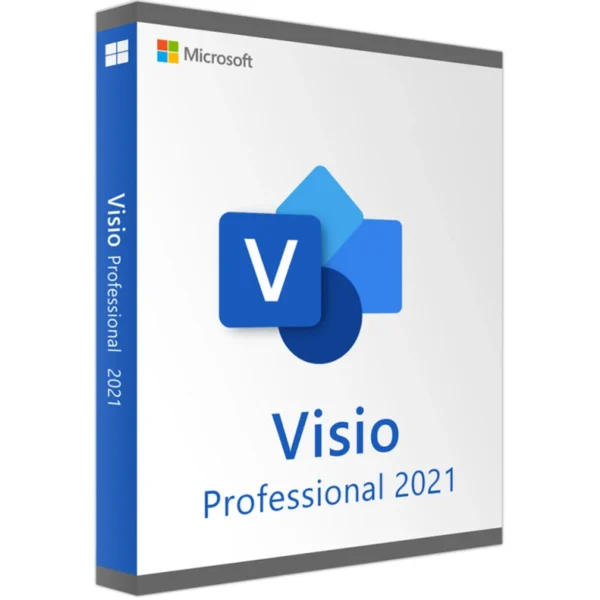
ivy (verified owner) –
everything worked perfectly, thank you!
Store manager admin –
We’re so grateful for your 5-star rating! The Licengo team is committed to keeping you happy.
liam (verified owner) –
Great service, key worked perfectly.
Store manager admin –
We’re delighted you’re satisfied with our service! Licengo will continue to strive for perfection.