Microsoft Office 2021 Home and Business for Mac
We are a certified Microsoft Partners
Click to verify
Click to verify
Digital license key delivered via email, including a step-by-step guide & download link.
Unlock the full potential of your Mac with Microsoft Office 2021 Home and Business—enhance productivity with the latest tools, secure your data, and enjoy seamless integration, all at a great price from Licengo.
- Safe and secure payment guaranteed
We are a certified Microsoft Partners
Click to verify
Click to verify
Digital license key delivered via email, including a step-by-step guide & download link.
Unlock the full potential of your Mac with Microsoft Office 2021 Home and Business—enhance productivity with the latest tools, secure your data, and enjoy seamless integration, all at a great price from Licengo.
| Duration |
Lifetime |
|---|---|
| Devices |
1 PC |
| Activation |
Online |
| Warranty |
1 year |
| Brand |
Microsoft |
- Safe and secure payment guaranteed
Reviews
Real reviews from verified buyers to help you make the best choice.
Fast and reliable! Bought a Microsoft Office 2021, and the process was smooth and quick.
Paul Dean, 🇬🇧
Their service is straightforward, and they deliver what they promise. No frills, just good products and responsive support when needed.
Gail Schloss, 🇨🇦
Super expérience avec Licengo ! Achat de logiciel Microsoft et clé de licence reçue instantanément. Service et support excellents. Je recommande vivement !
Henry tKint, 🇧🇪
Licengo delivers excellent digital products with prompt service and professional communication. Highly reliable partner!
Darrell Carnell, 🇨🇦
I recently purchased Office 2021 Pro Plus from Licengo, and the experience was flawless! The process was quick and simple, and I received my product key within minutes only. Installation was smooth, and the software works perfectly. Great value for money and excellent customer service. Highly recommend!
Sandra, 🇬🇧
Microsoft Office 2021 introduces cross-app features to improve productivity. These include enhanced dark mode for better desktop organization and visual comfort when multitasking.
Key features include:
- Real-time Co-authoring: Collaborate with others in real-time, removing the need for separate notes or emails. Changes are visible to all instantly.
- Modern Comments: Manage when to share comments with co-authors. This feature offers a consistent commenting experience across Word, Excel, and PowerPoint.
- Document Insights: Track document collaborators in real-time and know who’s working on what.
- Visual Refresh: Enjoy a modern Start experience with refreshed ribbon tabs, iconography, and a neutral color palette.
- Expanded Media Library: Access premium content like stock images and icons through Office Creative Content.
- Microsoft Search Integration: Find text, commands, or help quickly with the new search box in Office apps.
- Accessibility Checker: Monitor and improve document accessibility directly from the status bar.
- Performance Improvements: Speed and stability are improved, especially for functions like SUMIF and COUNTIF.
Inking and Design Enhancements
- Draw Tab: Get access to tools like the Point Eraser, Ruler, and Lasso, all from one location.
- Hex Color Input: Easily define colors using Hex codes without converting to RGB manually.
- Sketched Outline Style: Add a hand-drawn look to shapes in presentations using the Sketched style feature.
Other Key Features
- Automatic Saving: Changes are automatically saved to OneDrive, OneDrive for Business, or SharePoint Online.
- ODF 1.3 Support: Compatibility with the latest OpenDocument Format (ODF) specification enhances file-sharing capabilities.
Microsoft Office 2021 Home & Business for Mac is designed for professionals looking to maximize their productivity and enhance collaboration with intuitive, easy-to-use tools.
Microsoft Office 2021 Home and Business for Mac
Microsoft Office 2021 Home & Business for Mac brings a range of new features including co-authoring, inking tools, enhanced data types, and motion graphics. Furthermore, it includes tools like translation and editing options, making your tasks easier. Enhanced performance ensures faster response times, especially beneficial for older machines. This update provides a compelling reason to upgrade for Mac users looking for improved efficiency.
Our product, initially priced at $249.95, is now available at a significant discount, offering incredible value without compromising quality. Take advantage of this offer now.
What’s New in Microsoft Office 2021 Home & Business for Mac?
Microsoft Office 2021 introduces cross-app features to improve productivity. These include enhanced dark mode for better desktop organization and visual comfort when multitasking.
Key features include:
- Real-time Co-authoring: Collaborate with others in real-time, removing the need for separate notes or emails. Changes are visible to all instantly.
- Modern Comments: Manage when to share comments with co-authors. This feature offers a consistent commenting experience across Word, Excel, and PowerPoint.
- Document Insights: Track document collaborators in real-time and know who’s working on what.
- Visual Refresh: Enjoy a modern Start experience with refreshed ribbon tabs, iconography, and a neutral color palette.
- Expanded Media Library: Access premium content like stock images and icons through Office Creative Content.
- Microsoft Search Integration: Find text, commands, or help quickly with the new search box in Office apps.
- Accessibility Checker: Monitor and improve document accessibility directly from the status bar.
- Performance Improvements: Speed and stability are improved, especially for functions like SUMIF and COUNTIF.
Inking and Design Enhancements
- Draw Tab: Get access to tools like the Point Eraser, Ruler, and Lasso, all from one location.
- Hex Color Input: Easily define colors using Hex codes without converting to RGB manually.
- Sketched Outline Style: Add a hand-drawn look to shapes in presentations using the Sketched style feature.
Other Key Features
- Automatic Saving: Changes are automatically saved to OneDrive, OneDrive for Business, or SharePoint Online.
- ODF 1.3 Support: Compatibility with the latest OpenDocument Format (ODF) specification enhances file-sharing capabilities.
Microsoft Office 2021 Home & Business for Mac is designed for professionals looking to maximize their productivity and enhance collaboration with intuitive, easy-to-use tools.
| Duration |
Lifetime |
|---|---|
| Devices |
1 PC |
| Activation |
Online |
| Warranty |
1 year |
| Operating System |
macOS Big Sur ,macOS Catalina ,macOS Monterey ,macOS Sonoma ,macOS Ventura ,Newest +14.0 macOS |
| Processor |
2.0 GHz or faster, 2-core |
| Memory |
4 GB RAM |
| Hard Disk |
10 GB of available disk space |
| Display |
1280 x 800 |
| Graphics Hardware |
DirectX 10 |
| Brand |
Microsoft |
3 reviews for Microsoft Office 2021 Home and Business for Mac
Clear filtersShow reviews in all languages (10)
Frequently Asked Questions
What’s the difference between Office 2021 Pro Plus and Microsoft 365?
Office 2021 Pro Plus is a one-time purchase with no ongoing subscription fees. Microsoft 365, on the other hand, is a subscription-based service that provides access to the latest versions of Office apps, cloud storage, and other premium features such as regular updates, collaboration tools, and more.
Can I use Office 2021 Pro Plus on multiple devices?
Office 2021 Pro Plus is typically licensed for installation on one PC or Mac. Additional licenses are required to install on multiple devices.
Is Office 2021 Pro Plus compatible with Windows 11?
Yes, Office 2021 Pro Plus is fully compatible with Windows 11, as well as previous versions of Windows, including Windows 10.
Do I need an internet connection to use Office 2021 Pro Plus?
While you don’t need an internet connection to use the Office apps themselves after installation, an internet connection is required for downloading and activating the software, as well as for using certain features like cloud storage in OneDrive.
How can I install Office 2021 Pro Plus?
You can install Office 2021 Pro Plus by downloading it from the Microsoft website or by using an installation disc if you purchased a physical copy. After installation, you’ll need to activate Office using the provided product key.
Is Office 2021 Pro Plus a one-time purchase or subscription?
Office 2021 Pro Plus is a one-time purchase, meaning you pay once and own the software forever. However, updates and new features are not included after the initial release.
Can I upgrade to Office 2021 Pro Plus from an older version?
Yes, you can upgrade from an older version of Office (such as Office 2016 or Office 2019) to Office 2021 Pro Plus. You will need to purchase a new license for Office 2021, as it is not a free upgrade.
How do I activate Office 2021 Pro Plus?
To activate Office 2021 Pro Plus, you need a valid product key. During the installation process, you will be prompted to enter the key, which you can find on your purchase confirmation or inside the packaging if you bought a physical copy.
How long will Office 2021 Pro Plus receive support from Microsoft?
Office 2021 Pro Plus will receive support from Microsoft for at least five years after its release. This includes security updates and bug fixes. After this period, extended support may be available for an additional time.
Would you like to add any more specific questions to this list?
Office 2021 for Mac – General Information
Microsoft Office 2021 for Home & Business is a suite of essential tools that you need to work effectively. Office 2021 for Home & Small Business is designed for families and small businesses who want to use classic Office applications and access email. It includes Word, Excel, PowerPoint, and Outlook for macOS with a one-time purchase dedicated to 1 Apple Mac for home or work use.
Before you proceed with the installation, check the hardware requirements. Microsoft Office 2021 Home & Business for Mac requires:
- 1.6 GHz or faster processor
- 4 GB RAM for 64-bit operating systems
- 2 GB RAM for 32-bit operating systems
- 10 GB free hard drive space
- Mac OS Extended or APFS format
- Minimum screen resolution 1280×800 pixels
You can also find more information on microsoft website: aka.ms/systemrequirements.
Please note that to install the software you also need a Microsoft account and access to the Internet.
Microsoft Office 2021 for Mac – How to Download and Install It?
Please follow these steps to download, install, and activate Microsoft Office 2021 Home and Business for Mac successfully on your computer:
- Go to Microsoft’s website: setup.office.com
- Create a new Microsoft account or sign in to your existing one.
- Enter the product key provided by us.
- Download and install your product.
If you don’t have a product key, you can get it from here at affordable price.
When the download is complete, go to Downloads on your Mac and double-click the Microsoft Office installer.pkg file (the name may vary slightly). In the next step, read the software license agreement and then click “Continue”. Next, select how to install Microsoft Office for Mac, review the disk space requirements (change the installation location if necessary), and then click “Install”. You may also be prompted to enter your Mac login password – this is standard procedure.
REMEMBER: If you want to install only specific Microsoft Office 2021 Home and Business applications and not the entire package, click “Customize” and uncheck the programs you don’t want. Office applications include Word, Excel, PowerPoint, and Outlook, among others. If you don’t need them all, choose only the most important ones to avoid overloading your computer and slowing it down.
- All
- Our Service
- Warranty & Replacement
- Technical Support
- General
- Payment & Pricing
- Account & Orders
- Product Usage
- Additional Services
- Refunds
We pride ourselves on providing instant delivery for all our software license keys. Once your payment is confirmed, you will receive your license key directly to your registered email within minutes, so you can get started right away!
Your security is our top priority. Our website uses state-of-the-art encryption technology to ensure that all transactions and personal data are protected. We regularly update our security protocols to safeguard against any potential threats, ensuring a secure shopping experience every time you visit.
Yes, we offer a 30-day warranty on all our software license keys. If you encounter any issues within this period, please contact our support team for immediate assistance.
In the unlikely event that your license key doesn’t work, we have a hassle-free replacement system. Simply reach out to our support team, and we will replace the key at no additional cost. If we are unable to provide a working key, we offer a 100% refund.
Our dedicated technical support team is here to assist you with any issues related to activation or software installation. Whether you’re having trouble with your product key, installation, or software setup, our experts are available 24/7 to help you resolve any issues promptly.
Yes, all the license keys sold on our website are 100% genuine and legally obtained. We partner with reputable suppliers to ensure that you receive authentic and fully functional software keys.
Related Products
Microsoft Office 2024 Professional Plus – Online Activation – Lifetime Digital License
Microsoft Office Home 2024 (Windows & Mac)
Microsoft Office 2019 Home and Business (Mac)
Microsoft Office 2016 Home and Business (Mac)
How It work
Follow these quick and easy steps to purchase, download, and activate your software hassle-free.
Buy Securely at Licengo.com
Purchase your product safely with SSL encryption at competitive prices.
1.
Receive Your License Key via Email
We will send you the activation key and detailed download instructions to your email.
2.
Download Your Original Software
Easily download your original software using the provided instructions.
3.
Activate Your Lifetime License
Enjoy lifetime access to your software with the license key purchased from Licengo.com.
4.
Competitive Prices
We offer the best prices in the market, get genuine products at discounted prices.
Customer Support
Our human support available to help you resolve any incident as quickly as possible.
We Deliver Instantly
After receiving payment, product are delivered instantly, some products may take a few hours.
Refund Guarantee
If we are not satisfied with the quality or fail to deliver the product, we will refund you.

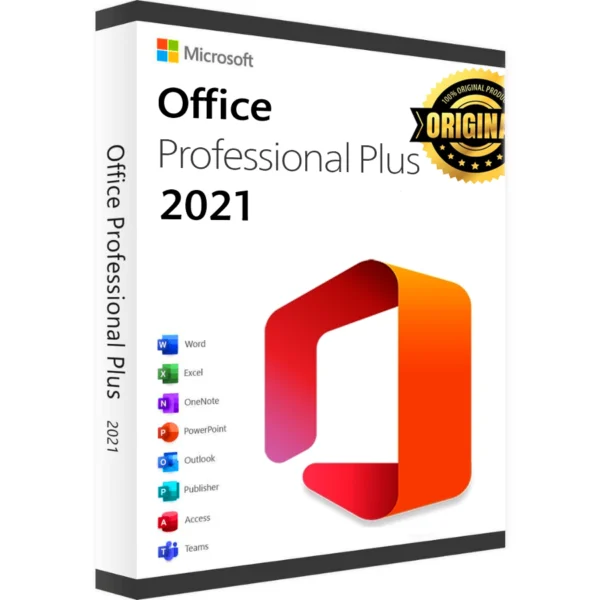

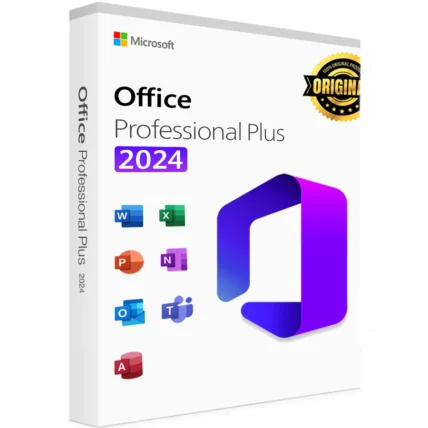
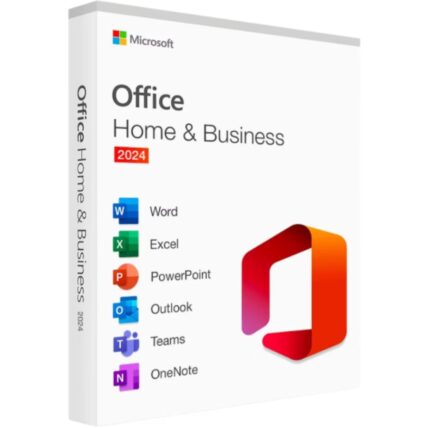

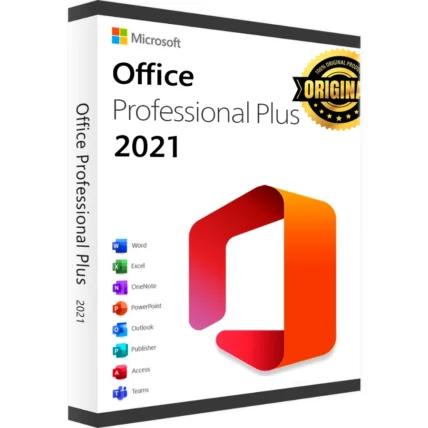
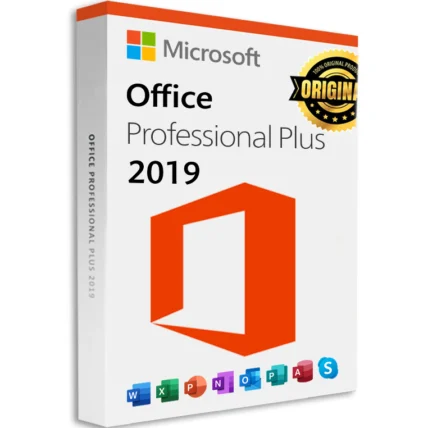
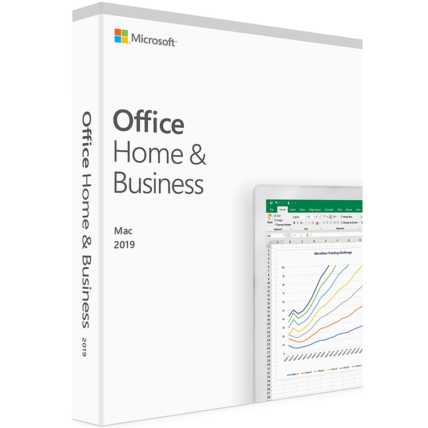
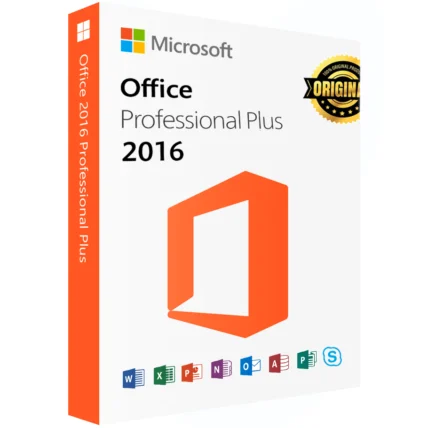
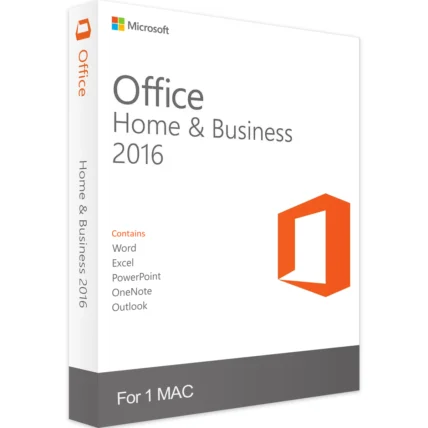
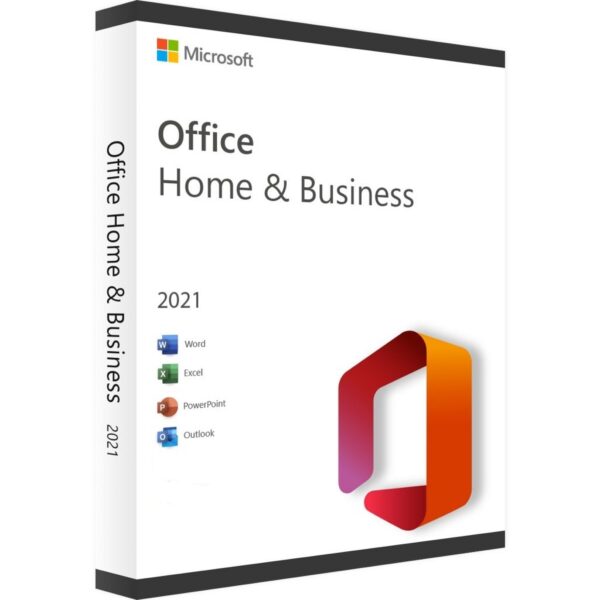
nancy (verified owner) –
no issues, worked as expected
Store manager admin –
Thank you for the amazing review! Licengo is excited to continue meeting your expectations.
caroline (verified owner) –
Everything worked fine, no hassle at all.
Store manager admin –
We’re so glad you had a great experience! Licengo appreciates your support and kind words.
rick (verified owner) –
Very fast delivery, and the key worked perfectly.
Store manager admin –
Thank you for the amazing review! Licengo is excited to continue meeting your expectations.