Kaspersky Standard – Antivirus and Internet Security
Genuine license key
Digital license key delivered via email, including a step-by-step guide & download link.
Kaspersky Internet Security Standard Digital License provides advanced protection against viruses, malware, and online threats. Secure your devices with reliable, real-time defense and privacy tools for safe browsing and data protection.
- Safe and secure payment guaranteed
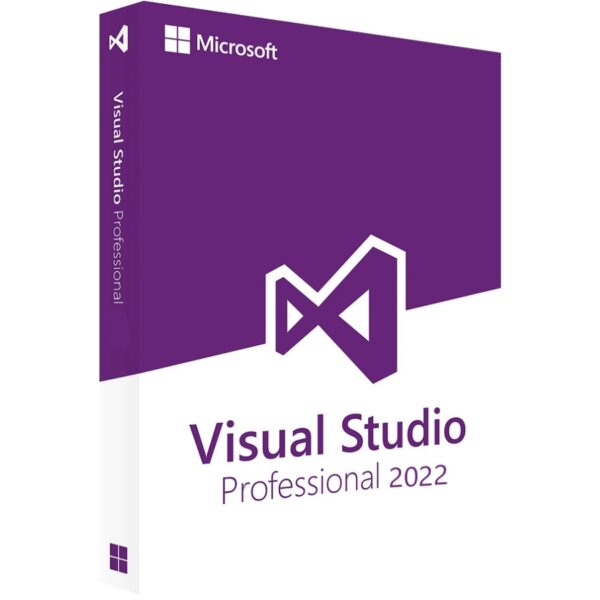
Genuine license key
Digital license key delivered via email, including a step-by-step guide & download link.
Kaspersky Internet Security Standard Digital License provides advanced protection against viruses, malware, and online threats. Secure your devices with reliable, real-time defense and privacy tools for safe browsing and data protection.
| Brand |
Kaspersky |
|---|
- Safe and secure payment guaranteed
Reviews
Real reviews from verified buyers to help you make the best choice.
Fast and reliable! Bought a Microsoft Office 2021, and the process was smooth and quick.
Paul Dean, 🇬🇧
Their service is straightforward, and they deliver what they promise. No frills, just good products and responsive support when needed.
Gail Schloss, 🇨🇦
Super expérience avec Licengo ! Achat de logiciel Microsoft et clé de licence reçue instantanément. Service et support excellents. Je recommande vivement !
Henry tKint, 🇧🇪
Licengo delivers excellent digital products with prompt service and professional communication. Highly reliable partner!
Darrell Carnell, 🇨🇦
I recently purchased Office 2021 Pro Plus from Licengo, and the experience was flawless! The process was quick and simple, and I received my product key within minutes only. Installation was smooth, and the software works perfectly. Great value for money and excellent customer service. Highly recommend!
Sandra, 🇬🇧
Kaspersky Internet Security Standard Licencia Digital Boost Your Device Protection with Performance Optimization
Advanced Security Features
- Enhanced Security with Anti-Phishing and Firewall Protection: Guard against unauthorized access and cyber threats Use Kaspersky Internet Security Standard License Digital.
- App Management and Cleaning Tools: Optimize performance by removing junk and managing unused apps.
- Secure Money Feature: Safeguard your online payments and transactions with advanced protection.
Compatible with: Windows®, macOS®, Android™, iOS®
Private and Uninterrupted Browsing
- Online Privacy Tools: Block unauthorized tracking, prevent intrusive ads, and protect peripheral devices.
- Stalkerware Detection: Identify and eliminate malicious tracking software.
- Ad Blocking: Browse without distractions from pop-ups or banners.
- Webcam and Microphone Protection: Shield your devices from unauthorized access.
Secure Online Banking
- Advanced Payment Protection: Defend your online transactions and banking apps from cyber threats.
- App Lock for Android: Add an extra layer of security to your sensitive apps.
- Keylogger Protection: Prevent hackers from stealing your keystrokes and sensitive information.
Disk Cleaner for Maximum Space
- Free Up Storage: Improve system performance by removing duplicates and large unused files.
- Unused App Cleaner: Delete apps you no longer use to reclaim storage.
Performance Optimization
- Boost Device Speed: Quick actions to enhance your device’s performance.
- Fast Startup: Minimize boot time and get started quickly.
- Software Updates: Keep your apps and system up to date with ease.
Eliminate Current Threats
- Full-Screen Mode Protection: Enjoy uninterrupted entertainment, gaming, or work at full speed.
- Emergency Recovery Tools: Fix Windows® issues and recover infected systems.
- Vulnerability Analysis: Detect weaknesses in your apps and operating system.
- Rootkit Scanning: Identify and remove deeply embedded threats.
Multi-Layer Antivirus Protection
- Real-Time Antivirus: Defend against viruses, malware, and more.
- Immediate Threat Detection: Instantly identify and neutralize cyber risks.
- Safe Web Browsing: Avoid malicious websites with proactive detection.
- Malicious Link Detector: Prevent phishing attacks by identifying harmful URLs.
Anti-Hacking Tools
- Anti-Ransomware: Prevent unauthorized encryption of your files.
- Two-Way Firewall: Protect your network from inbound and outbound threats.
- Anti-Phishing: Block fraudulent websites and emails to keep your data secure.
System Requirements
Operating Systems
- Windows®: Windows 11 / 10 / 8.1 / 8 / 7 SP1+
- macOS®: macOS 11 – 13
- Android™: Android 8 – 13
- iOS®: iOS 15 – 16
Technical Requirements
- Internet connection
- My Kaspersky account
- 2.7 GB free space, 1 GHz processor, 2 GB RAM
Smartphones & Tablets
- Android: Minimum screen resolution 320 x 480
- iPhone & iPad: iOS 15 – 16
| Brand |
Kaspersky |
|---|
Frequently Asked Questions
How to Uninstall a Kaspersky Application?
Exit the Application
Right-click the application icon in the lower-right corner of the taskbar and click Exit. If the application icon is hidden, click the Show hidden icons button in Windows. If a confirmation window appears, click Confirm. Open Control Panel
Refer to the instructions on the Microsoft support website for guidance. Uninstall the Application
Navigate to Programs and Features. Select your Kaspersky application and click Uninstall/Change. Handle Password Protection (if applicable)
If the application is password-protected, enter the username and password, then click Yes. If you’ve forgotten the password, follow the reset instructions in this article. Follow Uninstallation Prompts
Click Next. Enter the password again if prompted, then click Next. Save the Activation Code (if required)
If you are signed in to My Kaspersky, click Next. If not, click Save and follow the application’s instructions. Then click Next. This step does not apply if you are uninstalling Kaspersky Security Cloud, as your code is already saved in My Kaspersky. Select Data to Save
Check the boxes for the data you want to keep, then click Next. If you don’t select the Operational settings of the application checkbox, all setup data and settings will be deleted. Remove the Application
Click Remove. Confirm by clicking Yes to reboot your computer.
How to Recover a Lost Activation Code via My Kaspersky?
If you purchased a subscription for Kaspersky Standard, Plus, or Premium, your purchase details are automatically saved in your My Kaspersky account. An activation code is not required, as the application will activate automatically after you download and install it from My Kaspersky. For more details, refer to the Online Help.
The activation code may be necessary for activating the application after installation, transferring it to another device, or resolving license issues. To find the activation code, refer to this article.
If you cannot locate the activation code, follow these steps:
Sign in to your My Kaspersky account. Navigate to the Subscriptions section. In the subscription information block, your 20-digit activation code will be displayed in the Activation Code field. Note: This method is not applicable to Kaspersky Security Cloud, Kaspersky Password Manager, or Kaspersky Standard, Plus, Premium.
You can also send the activation code to your email via My Kaspersky. Here’s how:
Sign in to My Kaspersky. Click your email address in the top-right corner and select Manage your account. Go to the Activation Codes tab. If needed, update the email address to which the code will be sent. Click Send.
How to extend the license to cover more devices?
It is not possible to increase the number of protected devices under the current license.
For instance, if your license is for three devices, you can allocate it as needed—on one, two, or all three devices. However, you cannot add additional devices to the existing license or adjust the price accordingly.
When the license term ends, you can renew it and choose a plan that includes more devices.
How to reduce the number of devices in a license?
Reducing the number of protected devices in the current license is not possible.
For instance, if you purchased a license for three devices, you may use it for one, two, or all three devices as you prefer. However, you cannot decrease the number of devices or adjust the license price accordingly.
Once the license expires, you have the option to purchase a new one with a smaller number of devices.
I Forgot My Password
In Kaspersky applications for Windows, a password is required to close the application, uninstall it, or modify its settings. If you have forgotten the password, you can reset it by following these steps:
Download the Password Reset Tool:
Download the archive containing the password reset tool. Extract the Files:
Navigate to the folder where the archive is saved. Right-click the archive and select Extract files. Choose the destination folder for the extracted files and click Extract. Boot in Safe Mode:
Restart your computer in Safe Mode. Refer to this article for instructions on how to boot in Safe Mode. Note: Step 3 is crucial; resetting the password for a Kaspersky application is only possible in Safe Mode. Run the Password Reset Tool:
Open the folder with the extracted files and run the KLAPR.bat file. A command prompt will appear. Reset the Password:
Press any key on your keyboard. A notification will confirm the successful reset of your password. If you encounter the error message “Error 5: Permission denied”, ensure the computer was booted in Safe Mode as instructed in Step 3. Restart the Computer:
Close the command prompt and restart your computer normally. If you forgot a different password, refer to this article for additional guidance.
What to do if installation results in an error?
If you encounter any problems during the installation of a Kaspersky application, refer to the solutions provided in the Installation Errors section.
Related Products
McAfee Internet Security 2025 (1 Year/1 Device)
McAfee Total Protection 2025 (1 Year/1 Device)
McAfee: Total Protection 2025 (1 Year/5 Devices)
How It work
Follow these quick and easy steps to purchase, download, and activate your software hassle-free.
Buy Securely at Licengo.com
Purchase your product safely with SSL encryption at competitive prices.
1.
Receive Your License Key via Email
We will send you the activation key and detailed download instructions to your email.
2.
Download Your Original Software
Easily download your original software using the provided instructions.
3.
Activate Your Lifetime License
Enjoy lifetime access to your software with the license key purchased from Licengo.com.
4.
Competitive Prices
We offer the best prices in the market, get genuine products at discounted prices.
Customer Support
Our human support available to help you resolve any incident as quickly as possible.
We Deliver Instantly
After receiving payment, product are delivered instantly, some products may take a few hours.
Refund Guarantee
If we are not satisfied with the quality or fail to deliver the product, we will refund you.



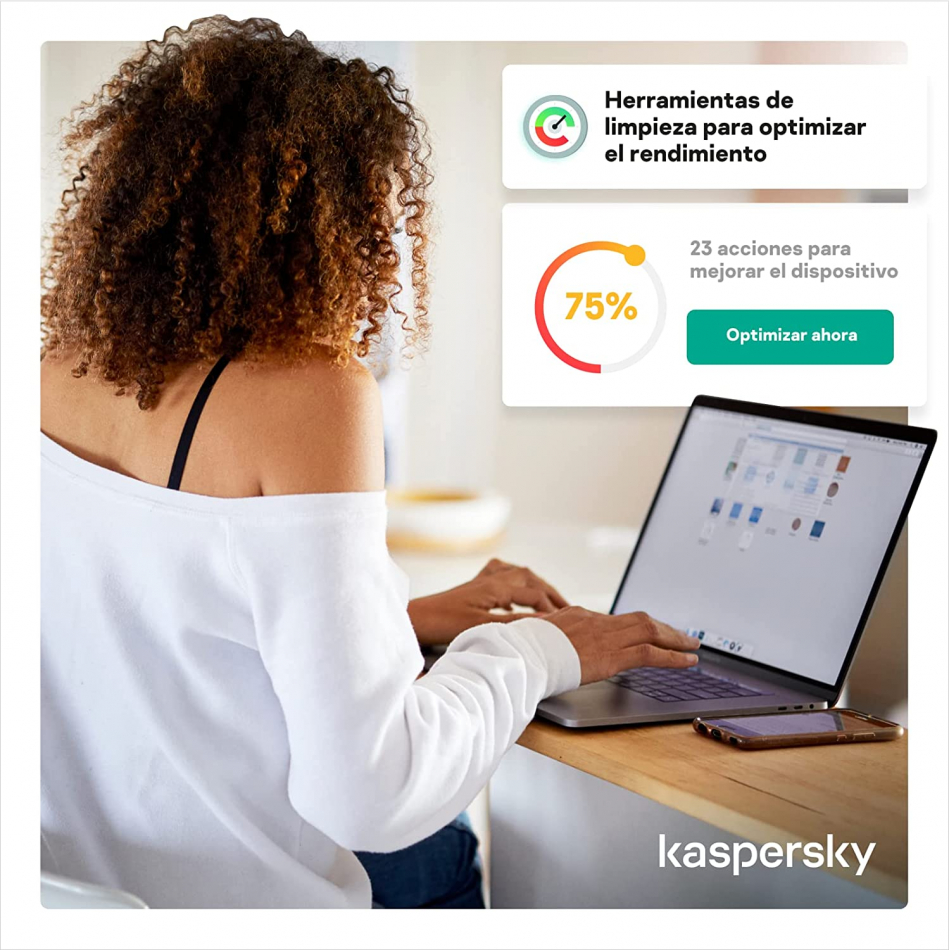
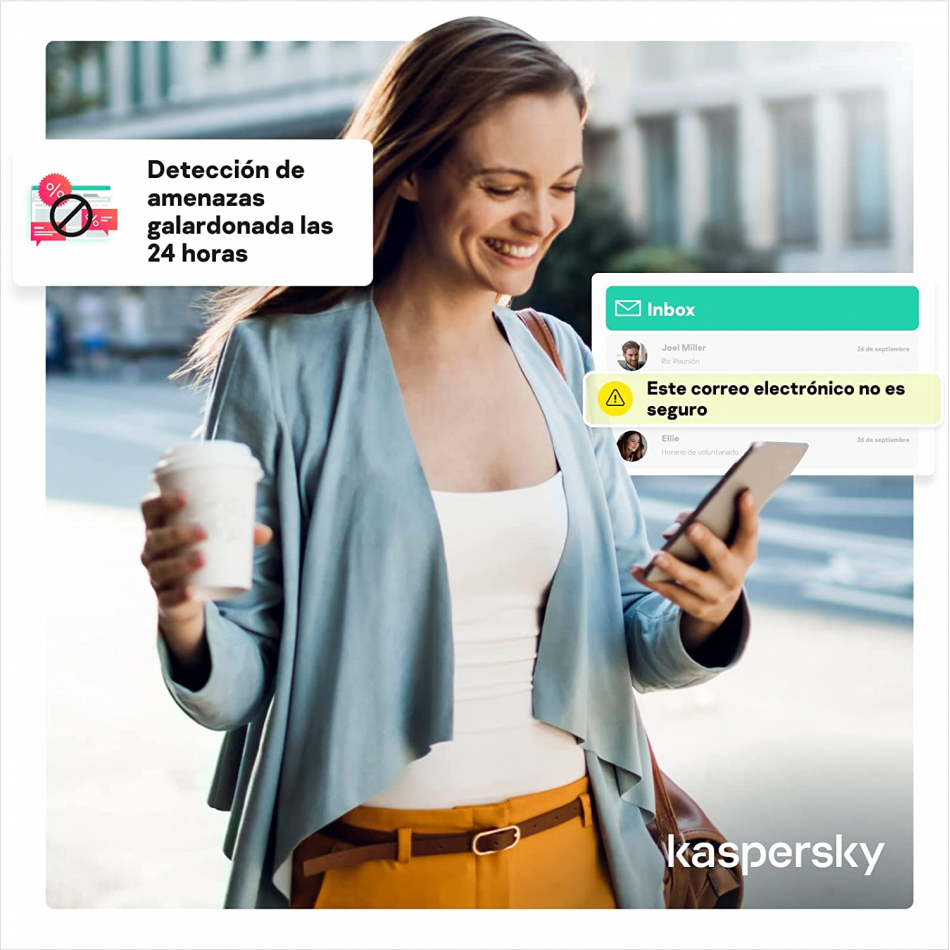



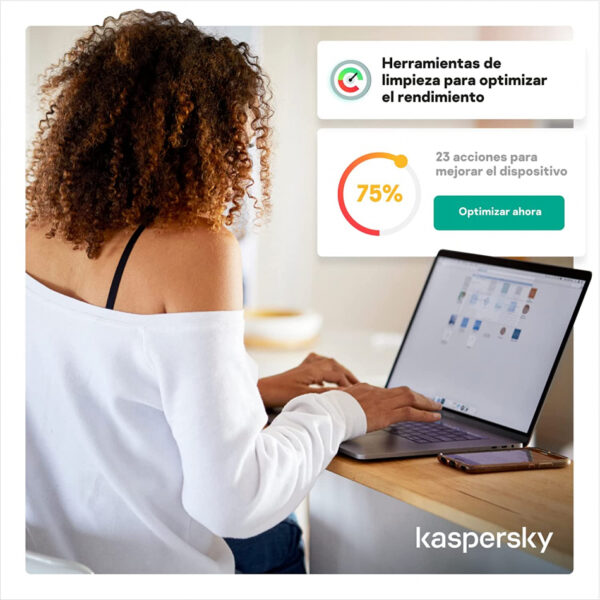
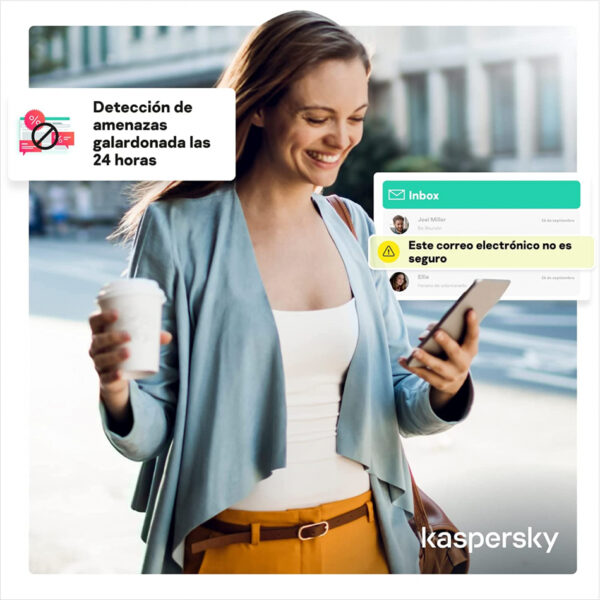



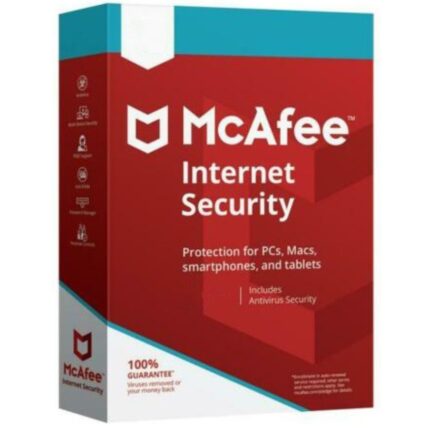
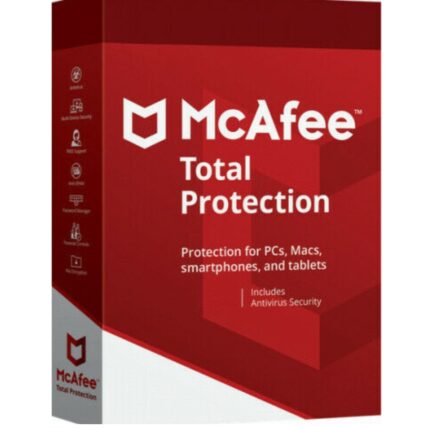
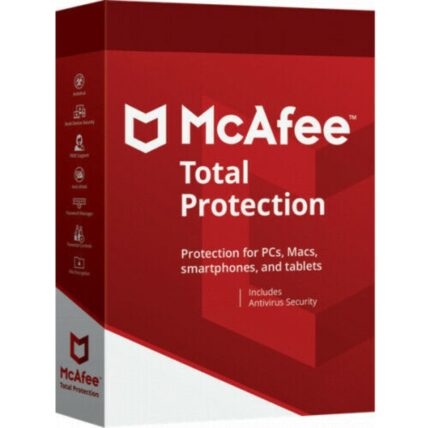
Reviews
Clear filtersThere are no reviews yet.