Kaspersky Premium – Total Security
Genuine license key
Digital license key delivered via email, including a step-by-step guide & download link.
Kaspersky Premium Digital License: A comprehensive cybersecurity solution offering advanced protection for your devices and data. Includes antivirus, anti-phishing, secure VPN, and password management to ensure online safety and privacy.
- Safe and secure payment guaranteed
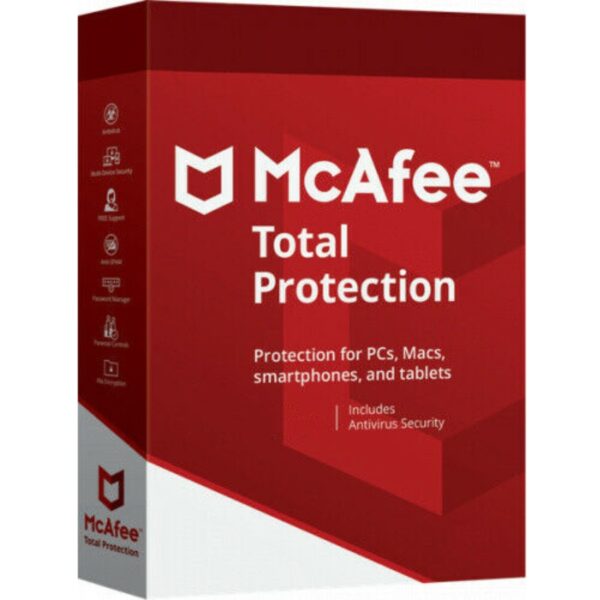
Genuine license key
Digital license key delivered via email, including a step-by-step guide & download link.
Kaspersky Premium Digital License: A comprehensive cybersecurity solution offering advanced protection for your devices and data. Includes antivirus, anti-phishing, secure VPN, and password management to ensure online safety and privacy.
| Brand |
Kaspersky |
|---|
- Safe and secure payment guaranteed
Reviews
Real reviews from verified buyers to help you make the best choice.
Fast and reliable! Bought a Microsoft Office 2021, and the process was smooth and quick.
Paul Dean, 🇬🇧
Their service is straightforward, and they deliver what they promise. No frills, just good products and responsive support when needed.
Gail Schloss, 🇨🇦
Super expérience avec Licengo ! Achat de logiciel Microsoft et clé de licence reçue instantanément. Service et support excellents. Je recommande vivement !
Henry tKint, 🇧🇪
Licengo delivers excellent digital products with prompt service and professional communication. Highly reliable partner!
Darrell Carnell, 🇨🇦
I recently purchased Office 2021 Pro Plus from Licengo, and the experience was flawless! The process was quick and simple, and I received my product key within minutes only. Installation was smooth, and the software works perfectly. Great value for money and excellent customer service. Highly recommend!
Sandra, 🇬🇧
Kaspersky Premium Licencia Comprehensive Protection for Your Devices, Privacy, and Identity
Kaspersky Premium Licencia Digital Secure your digital life with our most advanced plan, offering award-winning antivirus, privacy, and identity protection, performance enhancement, and benefits:
Compatible Platforms
- Windows®: Windows 11, 10, 8.1, 8, 7 SP1+
- macOS®: macOS 11–13
- Mobile: Android™ 8–13, iOS® 15–16
Key Features and Benefits
Identity Protection
- Prevent identity theft and secure your sensitive documents.
- Stay informed about data breaches with our Data Leak Checker.
- Safeguard your credentials with our Password Security Manager.
- Manage identity protection with a secure Digital Wallet.
Premium IT Support
- Access expert assistance anytime with Remote IT Support.
- Virus detection and removal by professionals.
- Dedicated priority support line for premium users.
Private and Secure Browsing
- Prevent unauthorized tracking and block intrusive ads.
- Ensure secure use of peripherals with Webcam & Microphone Protection.
- Detect stalkerware and monitor your home Wi-Fi network.
Secure Payments and Personal Data
- Safeguard banking apps and login details.
- Features include Payment Protection, Password Manager, and Keylogger Protection.
Fast and Unlimited VPN
- Experience full online privacy with high-speed VPN.
- Protect data on public Wi-Fi networks and access global content.
- Enjoy features like IP Masking and an Emergency Kill Switch.
System Optimization Tools
- Free up storage space with Duplicate File Cleaner and Unused App Cleaner.
- Monitor and maintain your device’s health with Disk State Supervision.
- Keep your files safe with Backup and Restore Tools.
Performance Boosting Features
- Optimize device speed with Fast Startup and PC Acceleration.
- Update software easily with the App Updater.
Uninterrupted Entertainment
- Enjoy movies, games, and full-screen apps with Entertainment Mode.
- Save battery life and manage activities seamlessly.
Real-Time Antivirus Protection
- Multi-layered security to detect and neutralize viruses and malware.
- Features include Safe Web Browsing, Malicious Link Detection, and Immediate Threat Detection.
Advanced Anti-Hacking Tools
- Protect your system with Antiphishing, Firewall, and Antiransomware.
- Prevent unauthorized access with Two-Way Firewall and Intrusion Prevention.
Threat Removal and PC Repair
- Detect vulnerabilities with Application Vulnerability Scanning.
- Remove rootkits and repair infected systems with Emergency Recovery Tools.
System Requirements
- Internet connection: Required for installation and updates.
- My Kaspersky Account: Required for activation.
- Hardware: 1 GHz processor, 2 GB memory, 3.5 GB of free space.
Elevate your digital security and performance today—protect what matters most with our all-inclusive plan.
| Brand |
Kaspersky |
|---|
Frequently Asked Questions
How to Request a Refund?
If you purchased the code through the Kaspersky website or My Kaspersky, please reach out to Kaspersky Customer Service by selecting the relevant topic and completing the form. For purchases made via a different Kaspersky partner, please contact them directly. To process your request, you will need to provide the following details:
The date of the purchase Your full name The email address used for the purchase The order number from the confirmation email
How to Uninstall a Kaspersky Application?
Right-click the Kaspersky application icon in the lower-right corner of the taskbar and select Exit. If the icon is hidden, click the Show hidden icons button in Windows. If a confirmation window appears, click Confirm. Open the Control Panel by following the instructions on the Microsoft support website. Navigate to Programs and Features. Select your Kaspersky application and click Uninstall/Change. If prompted for a password, enter your username and password, then click Yes. If you’ve forgotten the password, reset it by following the steps in this article. Click Next. If necessary, enter the password again and click Next. Save the activation code in My Kaspersky for future use: If signed into My Kaspersky, click Next. If not signed in, click Save, then follow the application’s instructions and click Next. This step is skipped when uninstalling Kaspersky Security Cloud, as your activation code is already saved in My Kaspersky. Select the checkboxes next to the data you wish to keep, then click Next. If you don’t select the Operational settings of the application checkbox, the data and settings from the initial setup will be deleted. Click Remove. Click Yes to reboot your computer.
How to Uninstall a Kaspersky Application Using the Kavremover Tool?
Important Note: Do not use the Kavremover tool unless advised by Kaspersky Customer Support engineers. When you run the Kavremover tool, the following data and settings will be removed:
License or Subscription Information: Ensure you have saved your activation code or license key before using the tool. We recommend linking the application to your My Kaspersky account, where your license or subscription details will be stored. Follow this guide for more information. All Application Settings: If you wish to preserve your settings, export them prior to running the tool. Refer to the Online Help page for instructions on how to import and export settings, with Kaspersky Internet Security as an example. Please note, the Kavremover tool is not compatible with Windows XP. For security reasons, it cannot be used in silent mode or without entering a captcha.
Steps to Remove the Application:
Download the kavremvr.exe file. Run the file and carefully review the End User License Agreement. Click Accept if you agree to the terms. Enter the security code shown in the image. Select the Kaspersky application you wish to uninstall and click Remove. Wait for the confirmation message indicating successful removal, then click OK and restart your computer.
How to Recover a Lost Activation Code via My Kaspersky?
If you purchased a subscription for Kaspersky Standard, Plus, or Premium, your purchase will be automatically saved in your My Kaspersky account. The activation code is not required, as the application will activate automatically after you download and install it from My Kaspersky. For further details, refer to the Online Help.
The activation code may be necessary for activating the application after installation, transferring it to another device, or resolving license issues. To locate your activation code, follow the instructions in this article.
If you’re unable to find the activation code, visit the subscription details on My Kaspersky. Sign in to your My Kaspersky account and go to the Subscriptions section. Your 20-digit activation code will be displayed in the Activation Code field within the subscription information block.
Please note, this method does not apply to Kaspersky Security Cloud, Kaspersky Password Manager, or Kaspersky Standard, Plus, Premium.
Alternatively, you can send the activation code to your email through My Kaspersky by following these steps:
Sign in to My Kaspersky. Click your email address in the upper-right corner and select Manage your account. Go to the Activation Codes tab. If necessary, you can update the email address to which the code will be sent. Click Send.
How to check which applications can be activated with my activation code?
Sign in to My Kaspersky. If you don’t have an account, create one. Navigate to Subscriptions. Enter your activation code in the designated field. If entered correctly, the page will display a new subscription. Click on the subscription you’ve added. The page will show the subscription details in the following sections: Top Block: Displays the application name, subscription/license status, expiration date, activation code, and the number of devices covered by the subscription. My Devices: Shows information about the devices linked to your account. Apps: Lists the applications available under your subscription/license. Users: Displays information about users who have access to the subscription/license. Additional Info: Provides activation and expiration dates, remaining days before expiration, and the license key.
How to Recover Your My Kaspersky Password?
To regain access to your account, follow these steps to reset your password:
On the My Kaspersky sign-in page, click the “Forgot your password?” link. Enter the email address associated with your account and click Continue. If the email address is registered, a message containing a password reset link will be sent to you. Open the message and click the provided link. In the window that appears, enter your new password and confirm it. If you have enabled two-step verification, enter the security code when prompted. Click Continue. If you don’t receive the message, check your spam folder or ensure the email address you entered is correct. If you still don’t receive it, the email address may not be registered. In that case, contact Kaspersky Customer Service and select the relevant request topic.
Related Products
McAfee Internet Security 2025 (1 Year/1 Device)
McAfee Total Protection 2025 (1 Year/1 Device)
McAfee: Total Protection 2025 (1 Year/5 Devices)
How It work
Follow these quick and easy steps to purchase, download, and activate your software hassle-free.
Buy Securely at Licengo.com
Purchase your product safely with SSL encryption at competitive prices.
1.
Receive Your License Key via Email
We will send you the activation key and detailed download instructions to your email.
2.
Download Your Original Software
Easily download your original software using the provided instructions.
3.
Activate Your Lifetime License
Enjoy lifetime access to your software with the license key purchased from Licengo.com.
4.
Competitive Prices
We offer the best prices in the market, get genuine products at discounted prices.
Customer Support
Our human support available to help you resolve any incident as quickly as possible.
We Deliver Instantly
After receiving payment, product are delivered instantly, some products may take a few hours.
Refund Guarantee
If we are not satisfied with the quality or fail to deliver the product, we will refund you.














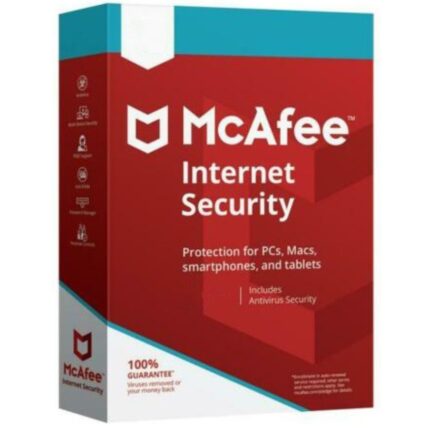
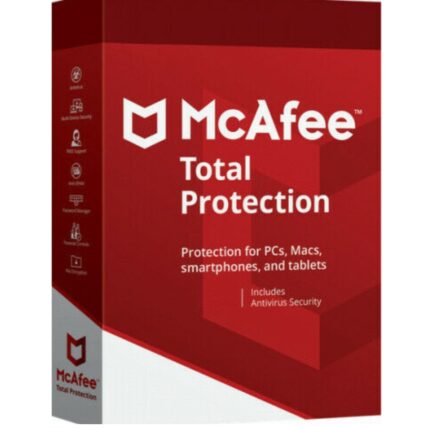
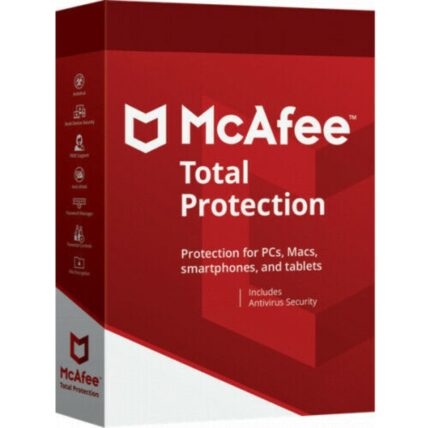
Reviews
Clear filtersThere are no reviews yet.