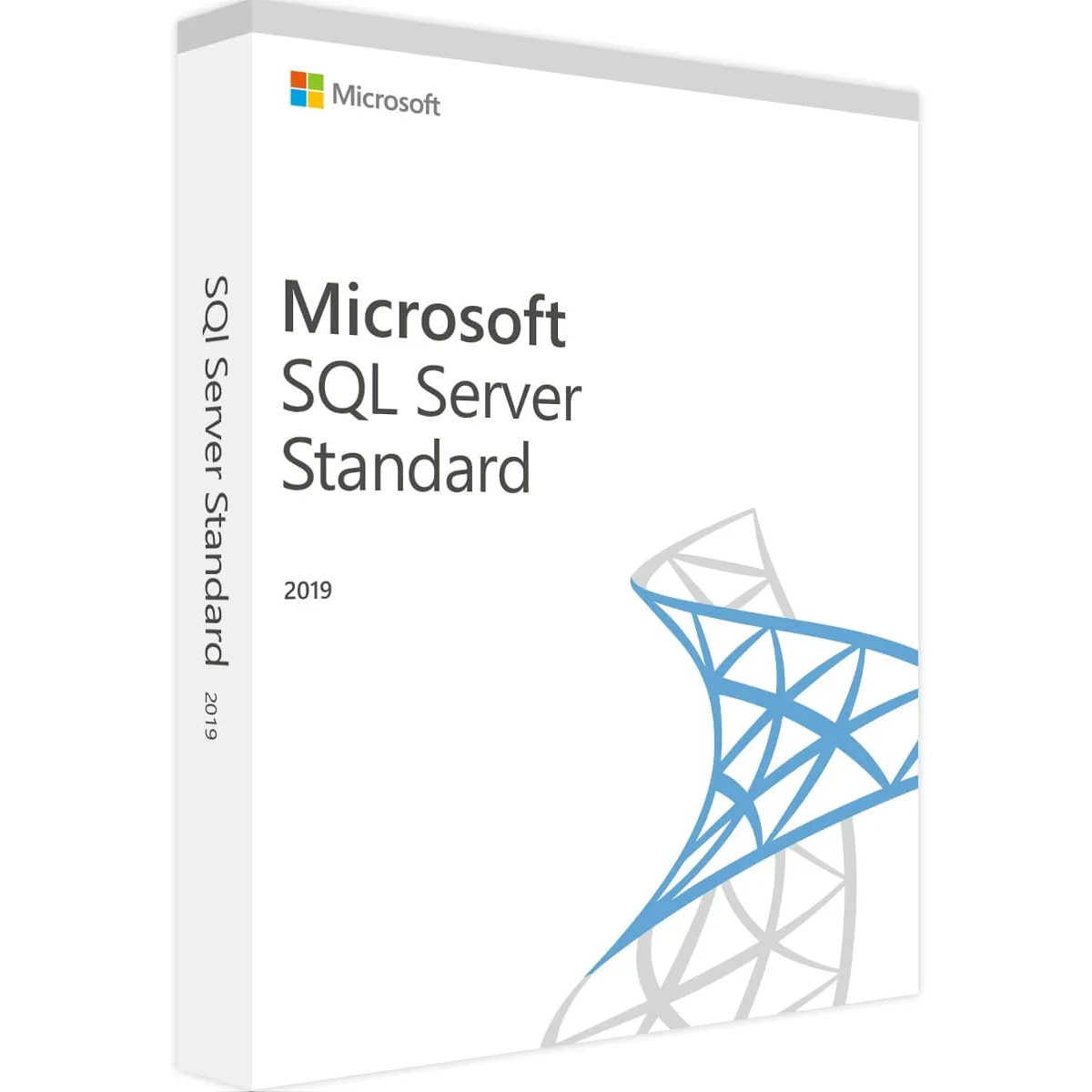Microsoft SQL Server 2019 Standard – How to download, install & activate?
Please follow these steps to download, install, and activate Microsoft SQL Server 2019 Standard successfully on your computer:
- Go to Microsoft’s website: microsoft.com/en-us/evalcenter/evaluate-sql-server-2019
- Choose “SQL Server 2019” and download the ISO file.
- Copy the required files to a DVD or a USB flash drive, perform a clean installation, and run SQL Server 2019 Standard.
- Activate the software using the product key provided by us.
- Enjoy Microsoft SQL Server 2019 Standard.
Important: Ensure that you have a valid product key to successfully activate your copy of Microsoft SQL Server 2019 Standard. Without it, the software will not function as intended.
System requirements
| Operating System | Windows 10, Windows Server 2012, Windows Server 2012 R2, Windows Server 2019 |
|---|---|
| Memory | 2 GB RAM |
| Processor | 1.4 GHz or faster (64-bit) |
| Display | 1024 x 768 |
Download center
Original softwares checked for viruses
Get your licence today
Rated 5.00 out of 5 based on 9 customer ratings
(1 customer review)
62,68 €