Windows Server 2019 Datacenter
We are a certified Microsoft Partners
Click to verify
Click to verify
Digital license key delivered via email, including a step-by-step guide & download link.
Buy Windows Server 2019 Datacenter Digital CD key. Fast delivery. License key! Free round-the-clock technical support.
- Safe and secure payment guaranteed
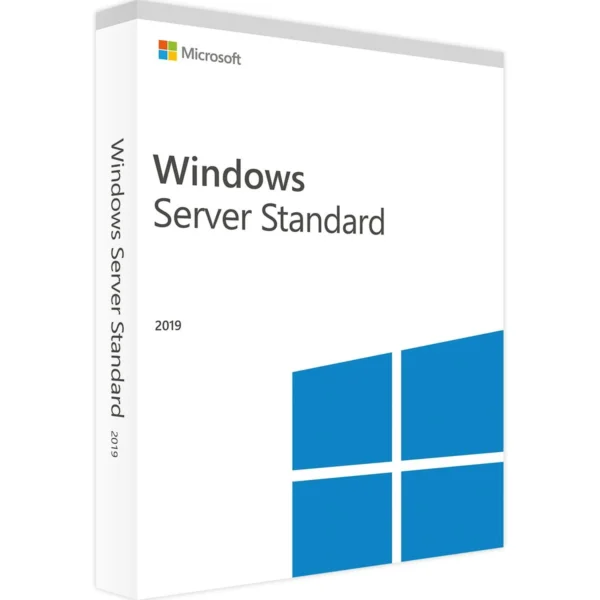
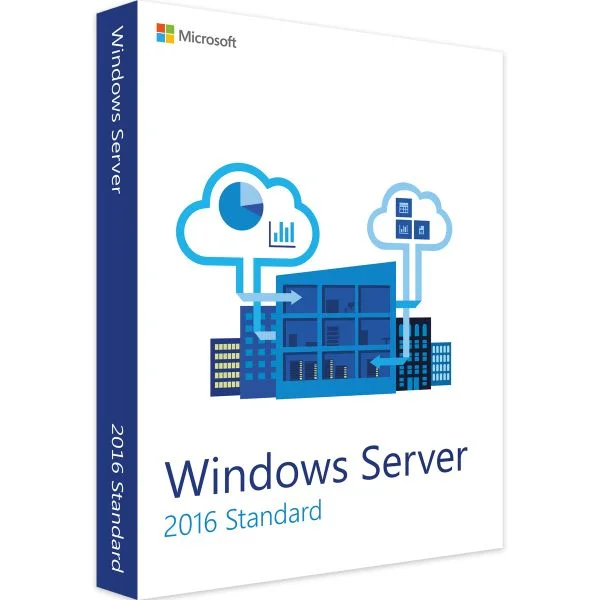
We are a certified Microsoft Partners
Click to verify
Click to verify
Digital license key delivered via email, including a step-by-step guide & download link.
Buy Windows Server 2019 Datacenter Digital CD key. Fast delivery. License key! Free round-the-clock technical support.
| Duration |
Lifetime |
|---|---|
| Devices |
1 PC |
| Activation |
Online |
| Warranty |
1 year |
| Brand |
Microsoft |
- Safe and secure payment guaranteed
Reviews
Real reviews from verified buyers to help you make the best choice.
Fast and reliable! Bought a Microsoft Office 2021, and the process was smooth and quick.
Paul Dean, 🇬🇧
Their service is straightforward, and they deliver what they promise. No frills, just good products and responsive support when needed.
Gail Schloss, 🇨🇦
Super expérience avec Licengo ! Achat de logiciel Microsoft et clé de licence reçue instantanément. Service et support excellents. Je recommande vivement !
Henry tKint, 🇧🇪
Licengo delivers excellent digital products with prompt service and professional communication. Highly reliable partner!
Darrell Carnell, 🇨🇦
I recently purchased Office 2021 Pro Plus from Licengo, and the experience was flawless! The process was quick and simple, and I received my product key within minutes only. Installation was smooth, and the software works perfectly. Great value for money and excellent customer service. Highly recommend!
Sandra, 🇬🇧
Windows Server 2019 Datacenter
Windows Server 2019 Datacenter is crafted to empower organizations with exceptional efficiency, security, and scalability. This advanced solution provides a robust array of features and tools to address the evolving needs of modern businesses. It enables organizations to fully leverage their technological capabilities, fostering increased productivity and operational excellence.
Key Benefits:
- Enhanced Security: Advanced multi-layer security features safeguard sensitive data and prevent cyber threats.
- Hybrid Cloud Integration: Effortlessly blend on-premises infrastructure with cloud services like Azure Backup for business continuity.
- Software-Defined Storage: Windows Server 2019 includes Storage Spaces Direct for scalable storage clusters with optimized performance.
Performance and Scalability:
Windows Server 2019 offers high performance and scalability, supporting larger VMs with up to 64 virtual processors and 256 TB of memory. This ensures efficient management of demanding workloads and growing data volumes.
Enhanced Networking:
With features like software-defined networking (SDN), Windows Server 2019 simplifies network configuration, enhances security, and automates management tasks for optimized network performance.
Streamlined Administration:
Leverage the Windows Admin Center for a unified interface that simplifies server management, monitoring, and configuration.
| Duration |
Lifetime |
|---|---|
| Devices |
1 PC |
| Activation |
Online |
| Warranty |
1 year |
| Processor |
1.4 GHz or faster (64-bit) |
| Memory |
512 MB for Server Core 2 GB for Server with Desktop Experience, ECC type or similar for physical host deployments |
| Hard Disk |
32 GB of free space |
| Display |
Super VGA (1024 x 768) or higher-resolution |
| Brand |
Microsoft |
10 reviews for Windows Server 2019 Datacenter
Clear filtersShow only reviews in English (2)
Frequently Asked Questions
What are the main features of Windows Server 2019 Datacenter?
- Unlimited Virtual Machine (VM) Licensing: Supports unlimited VMs with Hyper-V.
- Storage Spaces Direct (S2D): Provides scalable, high-performance storage.
- Shielded Virtual Machines: Adds security for virtualized environments.
- Software-Defined Networking (SDN): For better management and efficiency.
- Hybrid Cloud Capabilities: Integrates with Azure for extended cloud capabilities.
What is the difference between Windows Server 2019 Standard and Datacenter editions?
What are the system requirements for Windows Server 2019 Datacenter?
- Processor: 1.4 GHz 64-bit processor compatible with x64 architecture.
- RAM: Minimum 512 MB for Server Core and 2 GB for Server with Desktop Experience.
- Storage: At least 32 GB of available disk space.
- Network: Gigabit Ethernet adapter.
Can Windows Server 2019 Datacenter integrate with Azure?
Yes, Windows Server 2019 Datacenter provides built-in hybrid cloud capabilities and seamless integration with Microsoft Azure for backup, disaster recovery, and extending workloads.
Is Windows Server 2019 Datacenter suitable for virtualization?
Yes, it is designed for high-scale virtualization environments with features like unlimited VMs, Shielded VMs, and Hyper-V enhancements.
Does Windows Server 2019 Datacenter support containerization?
Yes, it includes support for Windows Server containers, Hyper-V containers, and Kubernetes for deploying modern applications.
How is Windows Server 2019 Datacenter licensed?
Windows Server 2019 Datacenter is licensed per core, with a minimum of 16 cores per server and 8 cores per processor
Can I upgrade to Windows Server 2019 Datacenter from an earlier version?
Yes, in-place upgrades are supported from Windows Server 2016 and Windows Server 2012 R2, provided the upgrade path aligns with the edition.
Where can I download Windows Server 2019 Datacenter?
You can download it from the Microsoft Evaluation Center, Volume Licensing Service Center (VLSC), or purchase it from authorized resellers.
Follow these steps to successfully download, install, and activate Windows Server 2019 Datacenter:
- Download Windows Server 2019: Go to the official Microsoft website to download your version of Windows Server 2019. You can access the download page here.
- Select and Download the Image File: Choose “Windows Server 2019” from the list and download the image file.
- Prepare Installation Media: Copy the downloaded files to a DVD or a USB flash drive to use for the installation.
-
Activate Windows Server 2019 Datacenter:
Run Command Prompt as an administrator and enter the following command:
Dism /online /Set-Edition:ServerDatacenter /AcceptEula /ProductKey:XXXXX-XXXXX-XXXXX-XXXXX-XXXXX
Replace the Xs with your actual product key.
Related Products
Windows Server 2019 Standard
Windows server 2016 Standard
Windows Server 2016 Datacenter
Windows Server 2012 R2 Standard
How It work
Follow these quick and easy steps to purchase, download, and activate your software hassle-free.
Buy Securely at Licengo.com
Purchase your product safely with SSL encryption at competitive prices.
1.
Receive Your License Key via Email
We will send you the activation key and detailed download instructions to your email.
2.
Download Your Original Software
Easily download your original software using the provided instructions.
3.
Activate Your Lifetime License
Enjoy lifetime access to your software with the license key purchased from Licengo.com.
4.
Competitive Prices
We offer the best prices in the market, get genuine products at discounted prices.
Customer Support
Our human support available to help you resolve any incident as quickly as possible.
We Deliver Instantly
After receiving payment, product are delivered instantly, some products may take a few hours.
Refund Guarantee
If we are not satisfied with the quality or fail to deliver the product, we will refund you.
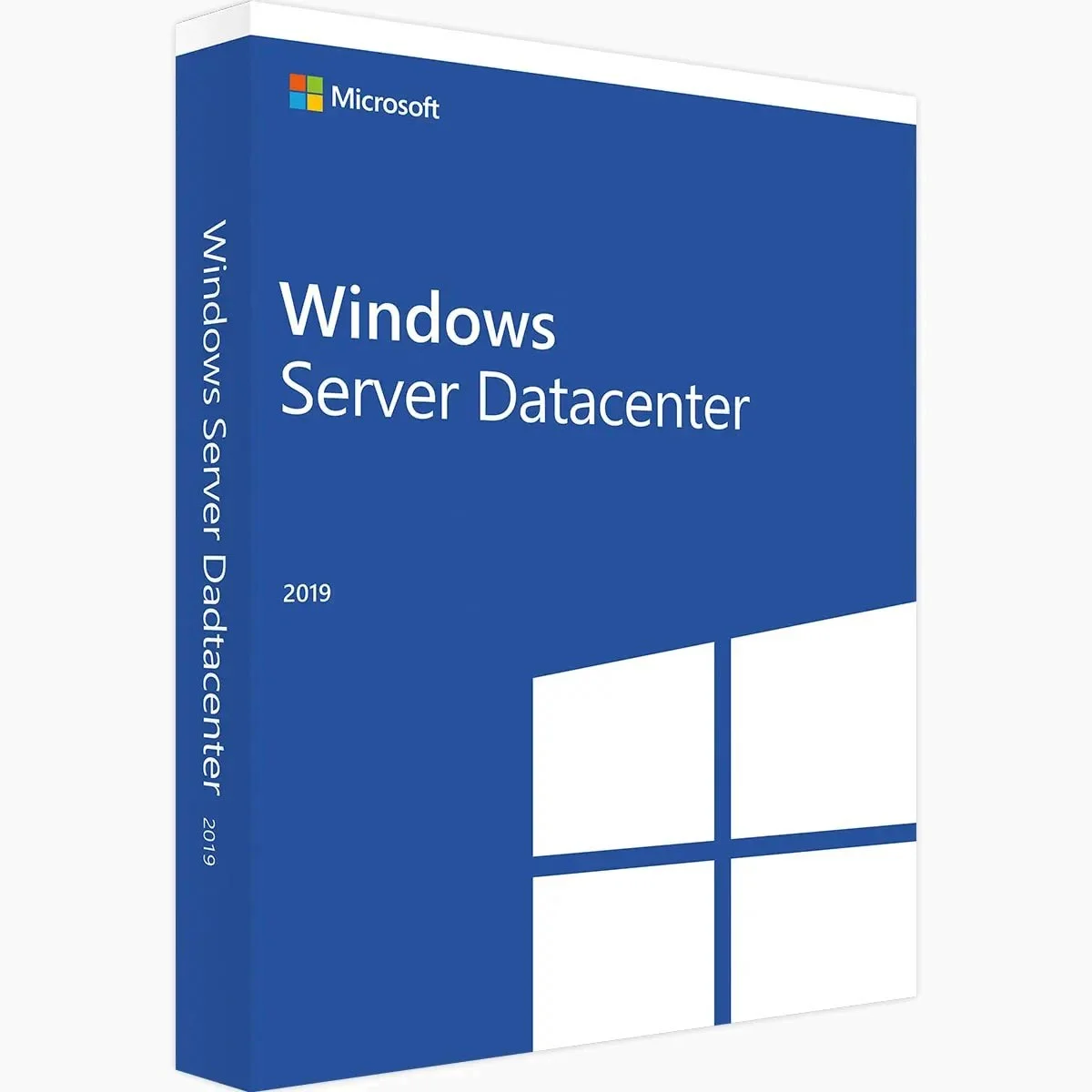
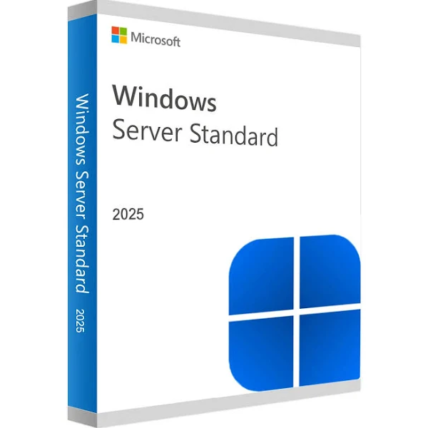
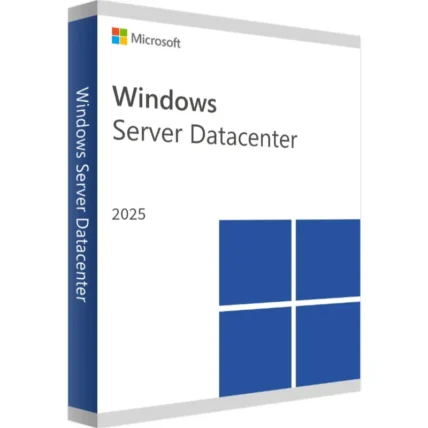

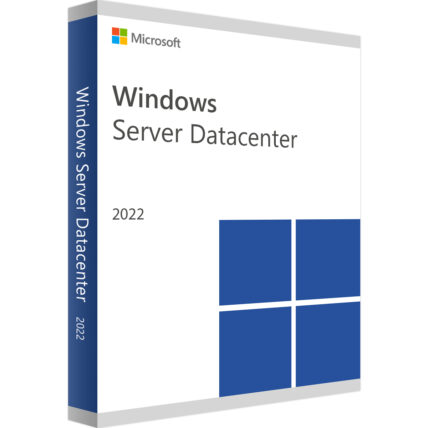
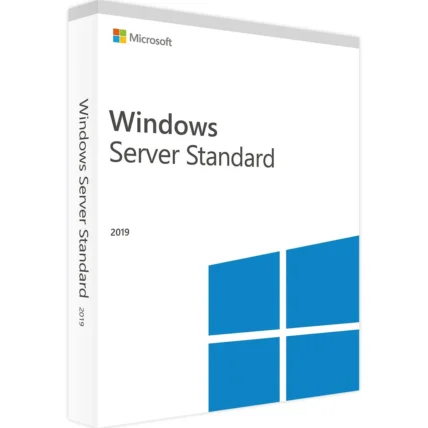
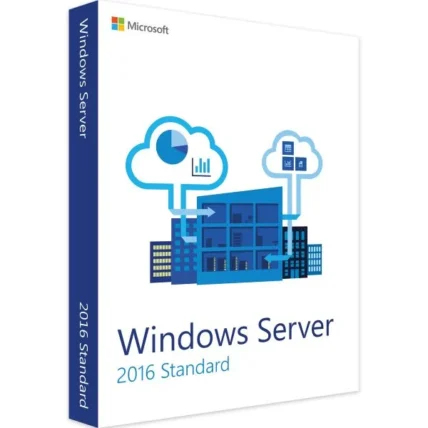
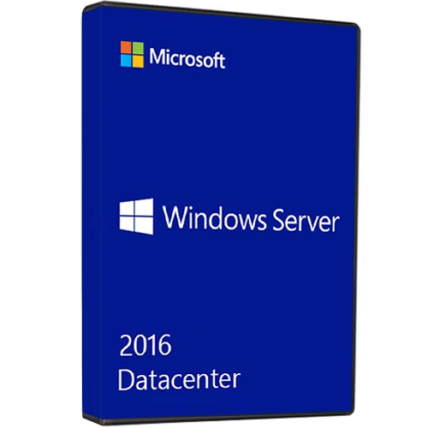
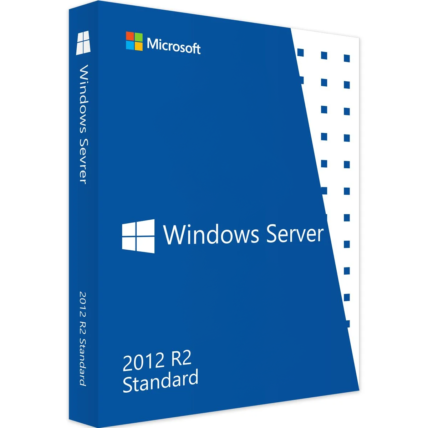
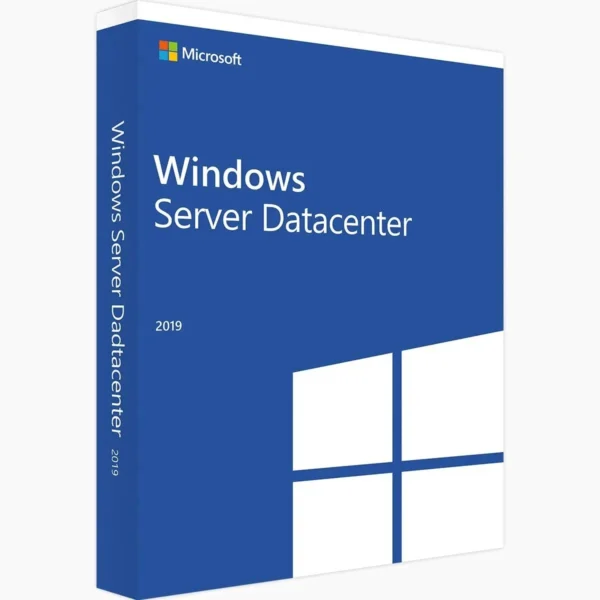
Henk (verified owner) –
helemaal geweldig, ik ben zeer tevreden.
Store manager admin –
Heel erg bedankt voor je 5-sterren beoordeling! Het team van Licengo is erg blij met deze feedback en zal blijven streven naar uitstekend werk.
Esther (verified owner) –
el servicio fue excelente, no tengo queja alguna.
Store manager admin –
¡Estamos encantados con tus comentarios! Gracias por elegir Licengo y darnos una calificación de 5 estrellas.
Amr (verified owner) –
حصلت على مفتاح ترخيص أصلي بسهولة وبسعر رائع.
Store manager admin –
شكرًا على مراجعتك الرائعة! فريق ليسينجو يشعر بالحماس للاستمرار في تقديم الأفضل.
Gabriele (verified owner) –
alles perfekt, bin sehr zufrieden.
Store manager admin –
Wir schätzen Ihre 5-Sterne-Bewertung sehr! Die Licengo-Familie ist dankbar für Ihre Unterstützung.