Windows 8.1 Pro – Digital License
We are a certified Microsoft Partners
Click to verify
Click to verify
Digital license key delivered via email, including a step-by-step guide & download link.
Windows 8.1 Pro at the Cheap price!. Instant delivery to your Email. Genuine Digital product CD Key. Buy without compromising your budget in our store!
- Safe and secure payment guaranteed
We are a certified Microsoft Partners
Click to verify
Click to verify
Digital license key delivered via email, including a step-by-step guide & download link.
Windows 8.1 Pro at the Cheap price!. Instant delivery to your Email. Genuine Digital product CD Key. Buy without compromising your budget in our store!
| Duration |
Lifetime |
|---|---|
| Devices |
1 PC |
| Activation |
Online |
| Warranty |
1 year |
| Brand |
Microsoft |
- Safe and secure payment guaranteed
Reviews
Real reviews from verified buyers to help you make the best choice.
Fast and reliable! Bought a Microsoft Office 2021, and the process was smooth and quick.
Paul Dean, 🇬🇧
Their service is straightforward, and they deliver what they promise. No frills, just good products and responsive support when needed.
Gail Schloss, 🇨🇦
Super expérience avec Licengo ! Achat de logiciel Microsoft et clé de licence reçue instantanément. Service et support excellents. Je recommande vivement !
Henry tKint, 🇧🇪
Licengo delivers excellent digital products with prompt service and professional communication. Highly reliable partner!
Darrell Carnell, 🇨🇦
I recently purchased Office 2021 Pro Plus from Licengo, and the experience was flawless! The process was quick and simple, and I received my product key within minutes only. Installation was smooth, and the software works perfectly. Great value for money and excellent customer service. Highly recommend!
Sandra, 🇬🇧
Windows 8.1 Pro represents a next-generation operating system that blends the best features of Windows 7 and Windows 10 while incorporating modern functionalities. Our store offers Windows 8.1 Pro at a favorable price, providing an opportunity to utilize the original version without straining your budget.
Features Windows 8.1 PRO
Touch menu control: Visually intuitive task management with extensive functionality.
Unique interface: Appeals to modern users who appreciate contemporary design.
Cloud storage: Offers ample storage for large amounts of data.
Windows Store access: Easily download free programs without searching the internet.
Built-in antivirus: Free and reliable protection included in Windows 8.1 for enhanced security.
The Difference Between Windows 8.1 and its Previous Version
In comparison to its predecessor, Windows 8, Windows 8.1 offers several improvements and new features. One of the most significant changes is the return of the Start button, which was absent in Windows 8. Additionally, Windows 8.1 allows users to boot directly to the desktop, bypassing the Start screen.
Another notable improvement is the enhanced search functionality, which now includes results from both local files and the web. Windows 8.1 Pro also includes a new version of Internet Explorer, improved multi-monitor support, and the ability to resize live tiles on the Start screen.
Overall, Windows 8.1 offers a more user-friendly experience and addresses many of the criticisms that were leveled at its predecessor.
Benefits
By using Windows 8.1 Pro, users can enjoy several benefits:
- Increased productivity with faster boot times and improved performance
- Seamless integration with Microsoft services, such as OneDrive and Office 365
- Compatibility with a wide range of hardware and software
- Flexibility to work from anywhere with remote access and cloud storage
- Enhanced security features to protect against malware and other threats
- Access to a large selection of apps through the Windows Store
| Duration |
Lifetime |
|---|---|
| Devices |
1 PC |
| Activation |
Online |
| Warranty |
1 year |
| Processor |
1 GHz or faster |
| Memory |
1 GB (32-bit) or 2 GB (64-bit) |
| Hard Disk |
16 GB for 32-bit or 20 GB for 64-bit |
| Graphics Hardware |
DirectX 9 or later |
| Brand |
Microsoft |
9 reviews for Windows 8.1 Pro – Digital License
Clear filtersShow only reviews in English (1)
Frequently Asked Questions
What are the system requirements for Windows 8.1 Pro?
The minimum system requirements include:
- Processor: 1 GHz or faster with support for PAE, NX, and SSE2
- RAM: 1 GB (32-bit) or 2 GB (64-bit)
- Hard Disk: 16 GB (32-bit) or 20 GB (64-bit)
- Graphics: DirectX 9 with WDDM 1.0 driver
What additional features does Windows 8.1 Pro have compared to the standard version?
Key additional features include:
- BitLocker and BitLocker To Go for enhanced security.
- Remote Desktop for remote control capabilities.
- Hyper-V for virtualization.
- Ability to join a domain for enterprise environments.
- Group Policy Management tools.
Is Windows 8.1 Pro still supported by Microsoft?
Support for Windows 8.1, including the Pro edition, ended on January 10, 2023. This means there are no longer any updates, security patches, or official technical support from Microsoft.
Can I still use Windows 8.1 Pro after support has ended?
Yes, you can continue using it, but it is recommended to upgrade to a newer, supported version of Windows to ensure your system remains secure.
How do I activate Windows 8.1 Pro?
You need a valid product key to activate Windows 8.1 Pro. Enter the key during installation or in the activation settings under: Control Panel > System and Security > System > Activate Windows.
Can I install Windows 8.1 Pro on a virtual machine?
Yes, you can install Windows 8.1 Pro on a virtual machine using virtualization software like Hyper-V, VMware, or VirtualBox, provided your system meets the hardware requirements.
How do I get installation media for Windows 8.1 Pro?
If you have a valid license, you can download the installation ISO file from Microsoft’s website or use Windows ISO Downloader.
What are the alternatives to Windows 8.1 Pro?
Alternatives include newer versions of Windows, such as Windows 10 Pro or Windows 11 Pro, which offer enhanced features, better performance, and ongoing support.
Related Products
Windows 11 Enterprise – Digital License
Windows 11 Pro For Workstation
How It work
Follow these quick and easy steps to purchase, download, and activate your software hassle-free.
Buy Securely at Licengo.com
Purchase your product safely with SSL encryption at competitive prices.
1.
Receive Your License Key via Email
We will send you the activation key and detailed download instructions to your email.
2.
Download Your Original Software
Easily download your original software using the provided instructions.
3.
Activate Your Lifetime License
Enjoy lifetime access to your software with the license key purchased from Licengo.com.
4.
Competitive Prices
We offer the best prices in the market, get genuine products at discounted prices.
Customer Support
Our human support available to help you resolve any incident as quickly as possible.
We Deliver Instantly
After receiving payment, product are delivered instantly, some products may take a few hours.
Refund Guarantee
If we are not satisfied with the quality or fail to deliver the product, we will refund you.
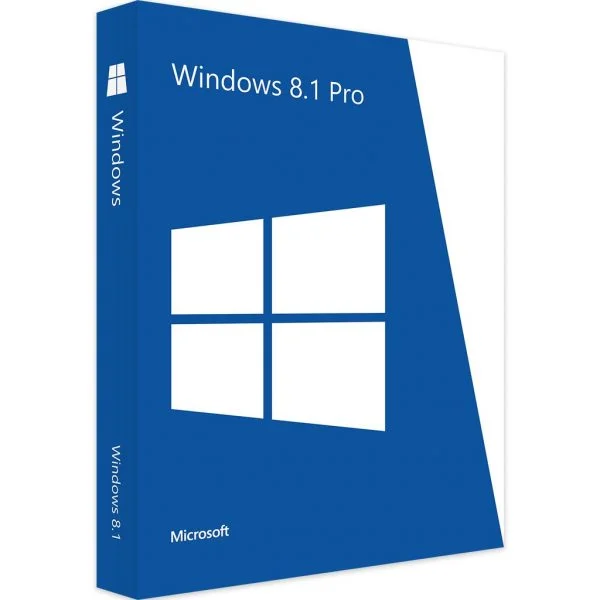
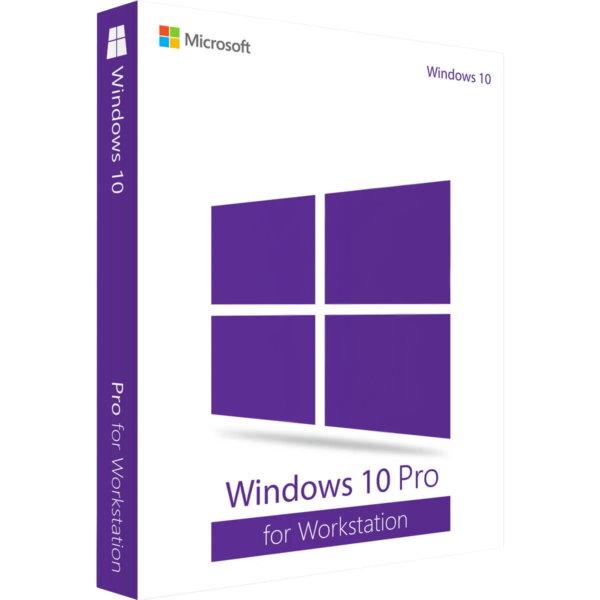
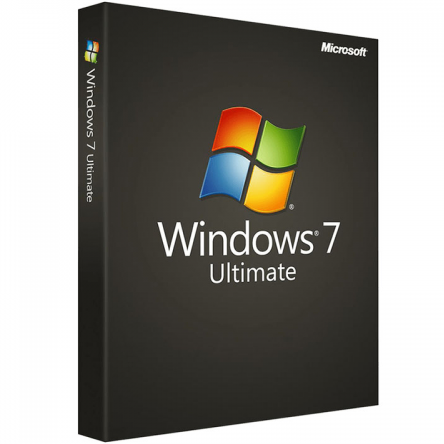
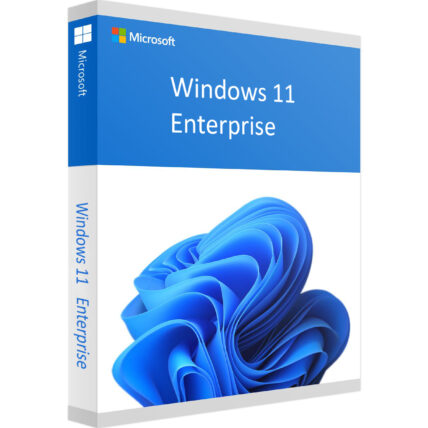
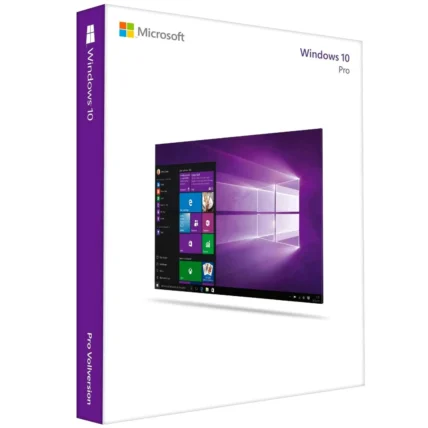
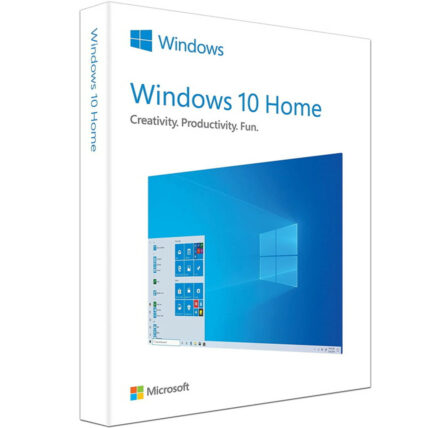
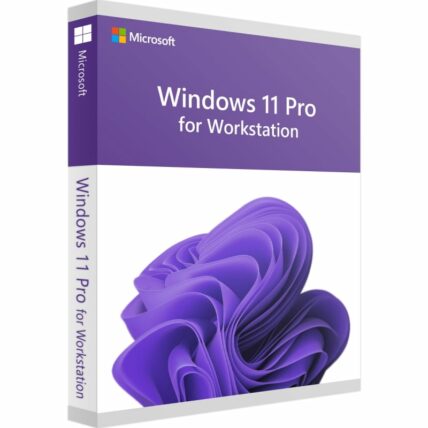
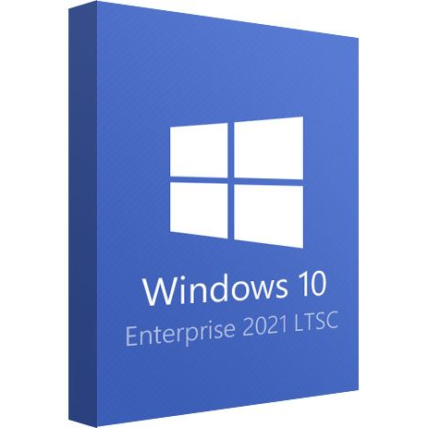
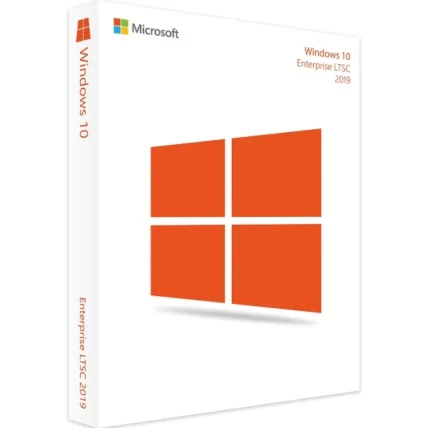
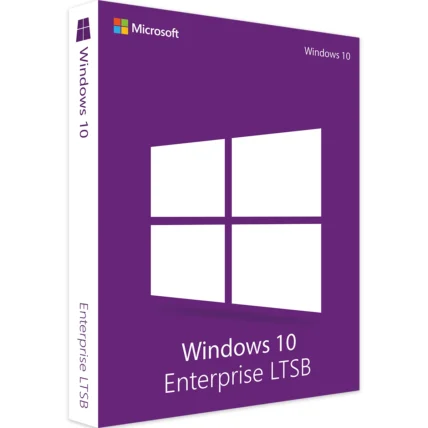
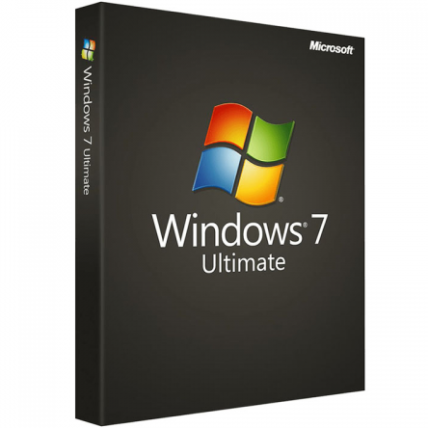
Julián (verified owner) –
Todo perfecto, no tengo queja alguna.
Store manager admin –
¡Nos alegra mucho que hayas tenido una gran experiencia! Licengo agradece tu apoyo y tus amables palabras.
Udo (verified owner) –
Perfekte Abwicklung, gerne wieder.
Store manager admin –
Vielen Dank für die hervorragende Bewertung! Das Licengo-Team ist hier, um sicherzustellen, dass Sie immer eine großartige Erfahrung machen.
Annette (verified owner) –
Wirklich toller Service, danke.
Store manager admin –
Ihr Feedback ist für uns bei Licengo von unschätzbarem Wert. Danke, dass Sie Ihre positive Erfahrung geteilt haben!