Windows 10 Enterprise – Digital License
We are a certified Microsoft Partners
Click to verify
Click to verify
Digital license key delivered via email, including a step-by-step guide & download link.
Buy Windows 10 Enterprise at a Cheap price, instant receipt to your Email. Genuine Digital CD Product Key!
- Safe and secure payment guaranteed
We are a certified Microsoft Partners
Click to verify
Click to verify
Digital license key delivered via email, including a step-by-step guide & download link.
Buy Windows 10 Enterprise at a Cheap price, instant receipt to your Email. Genuine Digital CD Product Key!
| Duration |
Lifetime |
|---|---|
| Devices |
1 PC |
| Activation |
Online |
| Warranty |
1 year |
| Brand |
Microsoft |
- Safe and secure payment guaranteed
Reviews
Real reviews from verified buyers to help you make the best choice.
Fast and reliable! Bought a Microsoft Office 2021, and the process was smooth and quick.
Paul Dean, 🇬🇧
Their service is straightforward, and they deliver what they promise. No frills, just good products and responsive support when needed.
Gail Schloss, 🇨🇦
Super expérience avec Licengo ! Achat de logiciel Microsoft et clé de licence reçue instantanément. Service et support excellents. Je recommande vivement !
Henry tKint, 🇧🇪
Licengo delivers excellent digital products with prompt service and professional communication. Highly reliable partner!
Darrell Carnell, 🇨🇦
I recently purchased Office 2021 Pro Plus from Licengo, and the experience was flawless! The process was quick and simple, and I received my product key within minutes only. Installation was smooth, and the software works perfectly. Great value for money and excellent customer service. Highly recommend!
Sandra, 🇬🇧
- Advanced Security: Offers Windows Defender ATP, BitLocker encryption, and Hyper-V for protection against cyber threats.
- Device Management: Provides tools to manage endpoints like desktops, laptops, and mobile devices.
- Remote Access: Includes Remote Desktop Services for easy access to desktops and data from any location.
- Deployment and Management: Features like Windows Autopilot and Update for Business simplify device management.
- Virtual Desktops: Supports running multiple virtual desktops on one device for added flexibility.
- Extended Support: A version built with enterprise needs in mind, offering comprehensive support.
Benefits of Using Windows 10 Enterprise
Businesses using this version can expect benefits like:
- Enhanced productivity due to faster boot times and better performance
- Improved security with built-in antivirus and encryption
- Easy management of devices via Group Policy and Domain Join
- Remote access with cloud integration for flexible working
- Better collaboration through features like Cortana and Windows Ink
- Lower overall costs with simplified deployment and management
Windows 10 Enterprise
Windows 10 Enterprise is tailored for large enterprises and medium-sized businesses. Its resilience against system failures and enhanced security features also make it suitable for home use. Additionally, it supports installation on mobile devices using x32 and ARM architectures.
The main difference between this version and Windows 10 Professional lies in its exclusion of the built-in Edge browser.
Features of Win 10 Enterprise
Key features include:
- Advanced Security: Offers Windows Defender ATP, BitLocker encryption, and Hyper-V for protection against cyber threats.
- Device Management: Provides tools to manage endpoints like desktops, laptops, and mobile devices.
- Remote Access: Includes Remote Desktop Services for easy access to desktops and data from any location.
- Deployment and Management: Features like Windows Autopilot and Update for Business simplify device management.
- Virtual Desktops: Supports running multiple virtual desktops on one device for added flexibility.
- Extended Support: A version built with enterprise needs in mind, offering comprehensive support.
Benefits of Using Windows 10 Enterprise
Businesses using this version can expect benefits like:
- Enhanced productivity due to faster boot times and better performance
- Improved security with built-in antivirus and encryption
- Easy management of devices via Group Policy and Domain Join
- Remote access with cloud integration for flexible working
- Better collaboration through features like Cortana and Windows Ink
- Lower overall costs with simplified deployment and management
| Duration |
Lifetime |
|---|---|
| Devices |
1 PC |
| Activation |
Online |
| Warranty |
1 year |
| Processor |
1 GHz or faster |
| Memory |
1 GB (32-bit) or 2 GB (64-bit) |
| Hard Disk |
16 GB for 32-bit or 20 GB for 64-bit |
| Graphics Hardware |
DirectX 9 or later |
| Display |
800 x 600 |
| Brand |
Microsoft |
8 reviews for Windows 10 Enterprise – Digital License
Clear filtersShow only reviews in English (2)
Frequently Asked Questions
How is Windows 10 Enterprise different from Windows 10 Pro?
Windows 10 Enterprise includes all features of Windows 10 Pro plus advanced security and management features like Windows Defender Advanced Threat Protection, Credential Guard, and Device Guard.
Who is Windows 10 Enterprise best suited for?
Windows 10 Enterprise is ideal for medium to large organizations that require advanced security, IT control, and deployment solutions.
What are the key features of Windows 10 Enterprise?
- Advanced Threat Protection (ATP)
- AppLocker
- Credential Guard
- DirectAccess
- Windows Autopilot
- Long-Term Servicing Channel (LTSC) option
Can individuals purchase Windows 10 Enterprise?
No, Windows 10 Enterprise is typically available through volume licensing and is not sold directly to individuals. However, you can buy your license through authorized Microsoft retailers like Licengo.com.
What is the Long-Term Servicing Channel (LTSC)?
The LTSC is a version of Windows 10 Enterprise designed for specialized devices that require stability and minimal updates, such as medical equipment and kiosks.
Is Windows 10 Enterprise compatible with all applications?
Yes, Windows 10 Enterprise supports most Windows-compatible applications. However, certain features exclusive to Enterprise may require additional configuration.
How do I upgrade from Windows 10 Pro to Windows 10 Enterprise?
To upgrade, you’ll need a valid Windows 10 Enterprise license and can use the “Change product key” option in the system settings to activate Enterprise features
Does Windows 10 Enterprise support virtualization?
Yes, Windows 10 Enterprise includes features like Hyper-V for virtualization and Virtual Desktop Infrastructure (VDI) compatibility.
What support options are available for Windows 10 Enterprise?
Microsoft provides extensive support for Enterprise customers, including updates, security patches, and technical support through the Microsoft Volume Licensing Service Center.
Option 1: Performing a Clean Installation
Please proceed with this when you are currently using an older Windows version than Windows 10 or a PC without an operating system.
- Download Windows Media Creation Tool: Download the Media Creation Tool directly from Microsoft here.
-
Run the Media Creation Tool:
- Create installation media for another PC.
- Select preferred language.
- Select Edition: Windows 10 (it includes both, Pro and Home).
- Select architecture (64-bit or 32-bit).
- Select the media you want to create (USB flash drive or ISO file to create a DVD).
-
Perform a Clean Installation:
- Boot from the USB flash drive or the DVD you have created.
- Select your language, time, and keyboard preferences.
- Enter the product key provided by us.
- Installation type: Custom: Install Windows only (advanced).
- Remove all partitions and create a new one to install Windows.
- Proceed and perform the installation.
Option 2: Upgrading from Windows 10 Home to Enterprise
Please proceed with this when you are currently using Windows 10 Home and want to upgrade to Enterprise.
- Press the “Windows key” + “R”, type “slui.exe” and hit “Enter”.
-
Enter your Windows 10 Enterprise product key: If it’s not accepted, apply the default product key: “VK7JG-NPHTM-C97JM-9MPGT-3V66T”.
If error code “0x800f0805” appears after applying the default product key, please make sure that you have at least 20 GB of free disk space and that Windows is updated to its latest version. If those two points apply to you, it is possible that some important system files are missing. In that case, it is necessary to perform a clean installation (see Option 1).
- Go to “System” – “About” and “Change product key”: Click “Yes” if User Account Control comes up.
- Enter your Windows 10 Enterprise product key: Make sure all open applications are closed and your work is saved, then start the upgrade.
- Wait while the upgrade process kicks off: Your computer will be restarted several times throughout this process. The amount of time the upgrade takes will vary between systems. However, it generally only takes 5 to 10 minutes.
Important Note: Before performing any upgrade or clean installation, ensure that you have backed up all important data. Upgrading or reinstalling Windows will overwrite existing data on the disk, potentially resulting in data loss.
Related Products
Windows 11 Professional – Digital License
Windows 11 Home – Digital License
Windows 11 Pro For Workstation
How It work
Follow these quick and easy steps to purchase, download, and activate your software hassle-free.
Buy Securely at Licengo.com
Purchase your product safely with SSL encryption at competitive prices.
1.
Receive Your License Key via Email
We will send you the activation key and detailed download instructions to your email.
2.
Download Your Original Software
Easily download your original software using the provided instructions.
3.
Activate Your Lifetime License
Enjoy lifetime access to your software with the license key purchased from Licengo.com.
4.
Competitive Prices
We offer the best prices in the market, get genuine products at discounted prices.
Customer Support
Our human support available to help you resolve any incident as quickly as possible.
We Deliver Instantly
After receiving payment, product are delivered instantly, some products may take a few hours.
Refund Guarantee
If we are not satisfied with the quality or fail to deliver the product, we will refund you.

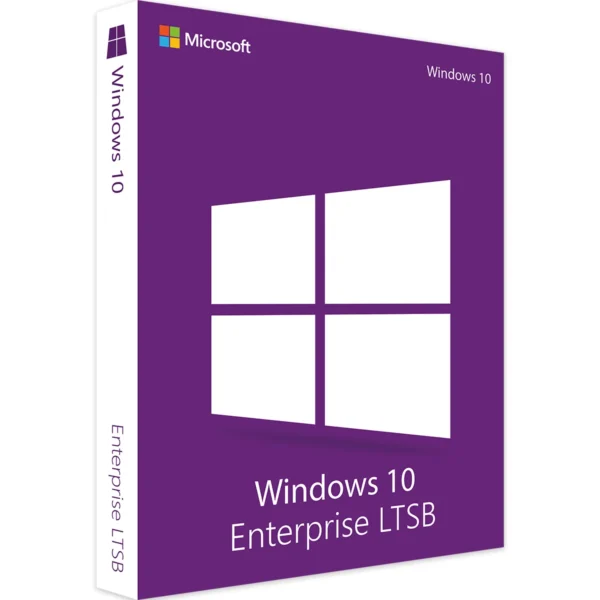
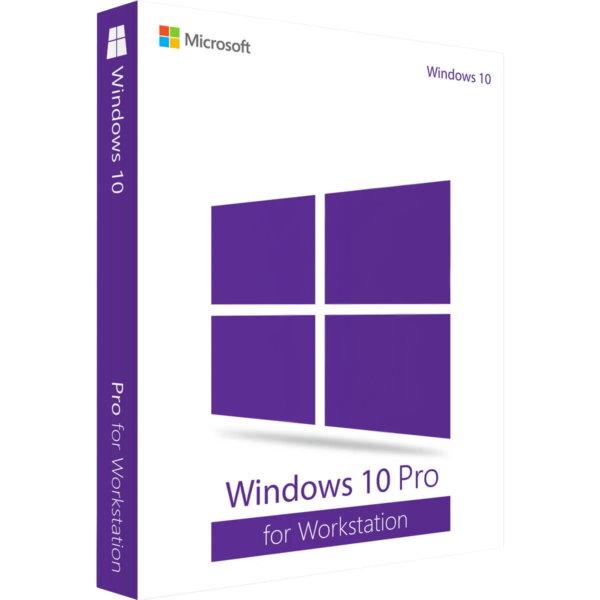
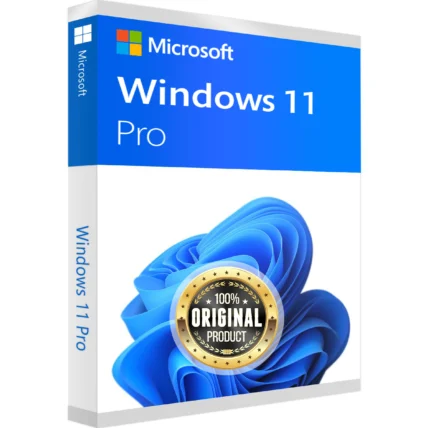
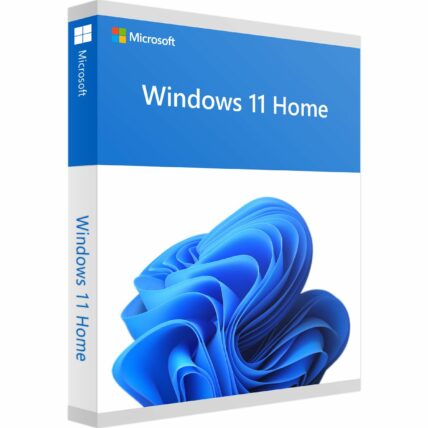
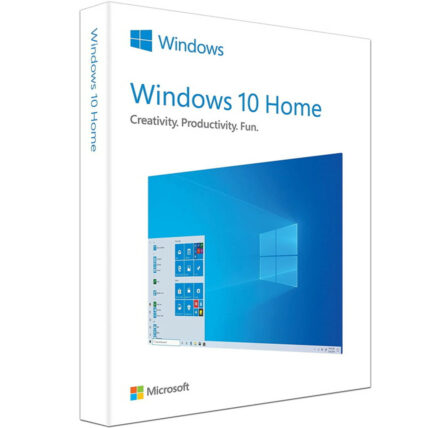
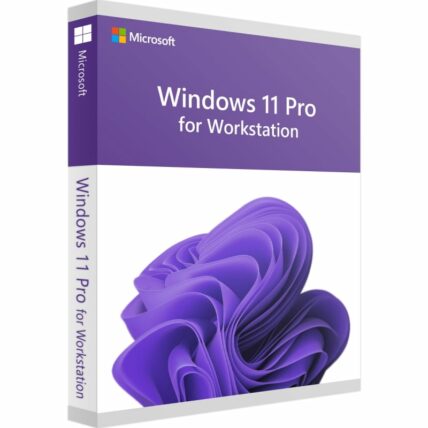
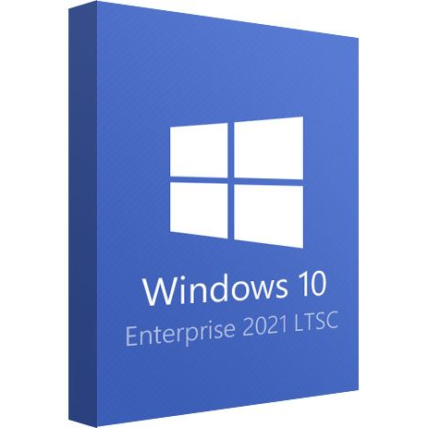
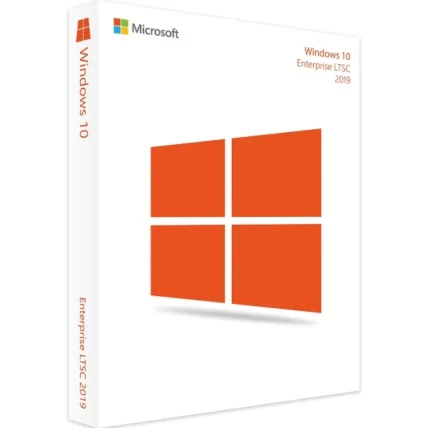
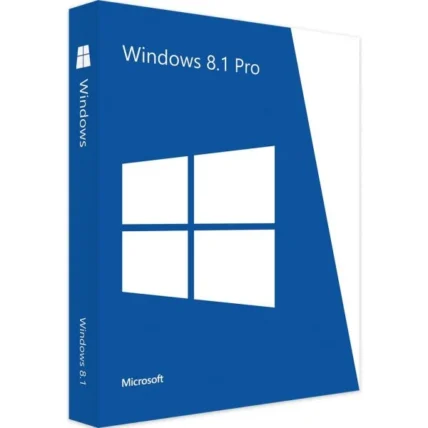
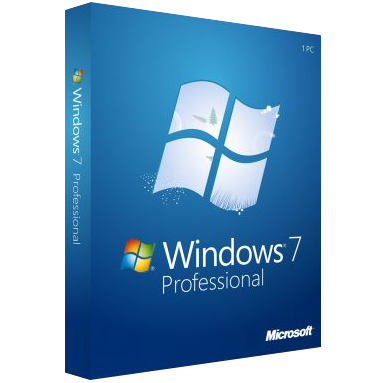
عبدالله (verified owner) –
اشتريت تراخيص لويندوز وعملت بشكل مثالي، خدمة رائعة.
Store manager admin –
نحن متحمسون لأنك استمتعت بتجربتك! ليسينجو هنا لمواصلة تقديم خدمة عالية الجودة.
Jean-Baptiste (verified owner) –
Service rapide et de qualité, merci.
Store manager admin –
Votre satisfaction est notre priorité absolue chez Licengo, et nous sommes très heureux de voir votre avis 5 étoiles !