Microsoft Visual Studio Enterprise 2017 (Windows)
We are a certified Microsoft Partners
Click to verify
Click to verify
Digital license key delivered via email, including a step-by-step guide & download link.
License Type: Lifetime for 1 Windows | Works on both 32- and 64-bit systems
- Safe and secure payment guaranteed

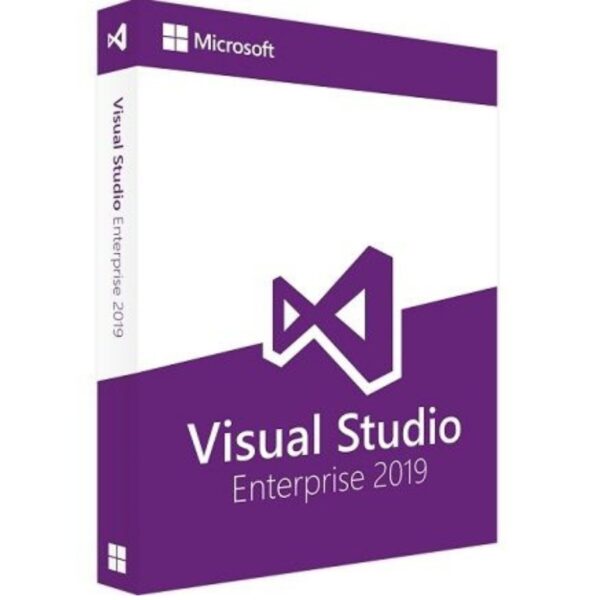
71,14 € Original price was: 71,14 €.22,45 €Current price is: 22,45 €.
We are a certified Microsoft Partners
Click to verify
Click to verify
Digital license key delivered via email, including a step-by-step guide & download link.
License Type: Lifetime for 1 Windows | Works on both 32- and 64-bit systems
| Brand |
Microsoft |
|---|
- Safe and secure payment guaranteed
Reviews
Real reviews from verified buyers to help you make the best choice.
Fast and reliable! Bought a Microsoft Office 2021, and the process was smooth and quick.
Paul Dean, 🇬🇧
Their service is straightforward, and they deliver what they promise. No frills, just good products and responsive support when needed.
Gail Schloss, 🇨🇦
Super expérience avec Licengo ! Achat de logiciel Microsoft et clé de licence reçue instantanément. Service et support excellents. Je recommande vivement !
Henry tKint, 🇧🇪
Licengo delivers excellent digital products with prompt service and professional communication. Highly reliable partner!
Darrell Carnell, 🇨🇦
I recently purchased Office 2021 Pro Plus from Licengo, and the experience was flawless! The process was quick and simple, and I received my product key within minutes only. Installation was smooth, and the software works perfectly. Great value for money and excellent customer service. Highly recommend!
Sandra, 🇬🇧

Microsoft Visual Studio 2017: The Ultimate Development Solution
Microsoft Visual Studio 2017 is a powerful, all-in-one integrated development environment (IDE) designed to streamline application and game development. With robust development tools, cloud services, and a wide range of extensions, Visual Studio 2017 empowers you and your team to build high-quality applications for desktops, the web, Windows Store, Android, and iOS platforms.
Choose the edition that suits your needs:
- Professional Edition: Perfect for individual developers or small teams, offering the tools to boost productivity and collaboration.
- Enterprise Edition: Ideal for managing complex projects across departments and locations, providing advanced tools for scalability and performance.
Visual Studio 2017 delivers everything you need to create exceptional software faster and with superior quality. Whether you’re a solo developer or part of a large enterprise, Visual Studio 2017 is your go-to solution for innovative and efficient software development.
Boost your development process today with Mi.crosoft Visual Studio 2017!
| Brand |
Microsoft |
|---|
Frequently Asked Questions
How do I download and install Visio 2017 Pro?
To download Visio 2017 Pro, visit the Microsoft official website or access the Microsoft Store. After purchasing, you’ll receive a link or instructions to download the installation file. Simply follow the prompts to complete the installation process.
What are the system requirements for Visio 2017 Pro?
Visio 2017 Pro requires Windows 7, 8, or 10 (32-bit or 64-bit), at least 1.6 GHz or faster processor, 4 GB of RAM (8 GB recommended for 64-bit), and at least 3 GB of available disk space.
Can I use Visio 2017 Pro for Mac?
Visio 2017 Pro is designed specifically for Windows and is not available natively for macOS. However, you can use it on a Mac by running a virtual machine or through a compatibility layer such as Parallels or Boot Camp
How can I activate Visio 2017 Pro?
Once Visio 2017 Pro is installed, open the application and follow the on-screen prompts to enter your product key. If you purchased a digital download, you will receive the product key via email or on your Microsoft account page.
What are the key features of Visio 2017 Pro?
Key features of Visio 2017 Pro include: Advanced diagramming tools Support for team collaboration and sharing Integration with other Microsoft Office products Customizable templates and shapes Enhanced support for data-linked diagrams
Can I upgrade from Visio 2016 to Visio 2017 Pro?
es, if you already have Visio 2016, you can upgrade to Visio 2017 Pro. Make sure your system meets the necessary requirements, and follow the upgrade prompts available through the Microsoft website or Office portal.
How do I save and export diagrams in Visio 2017 Pro?
In Visio 2017 Pro, you can save diagrams in various formats such as .vsdx (Visio Drawing), .pdf, .jpg, .png, and more. Use the “Save As” option in the File menu and select your preferred format.
Is there cloud integration with Visio 2017 Pro?
Yes, Visio 2017 Pro allows cloud storage integration with services like OneDrive, enabling you to access and share your diagrams from anywhere.
Is technical support available for Visio 2017 Pro?
es, Microsoft offers technical support for Visio 2017 Pro through its official support channels, including phone, chat, and online resources.
Related Products
Microsoft Visual Studio Enterprise 2019 (Windows)
Microsoft Visual Studio Professional 2019 (Windows)
Microsoft Visual Studio Professional 2022 – Lifetime License (Windows)
How It work
Follow these quick and easy steps to purchase, download, and activate your software hassle-free.
Buy Securely at Licengo.com
Purchase your product safely with SSL encryption at competitive prices.
1.
Receive Your License Key via Email
We will send you the activation key and detailed download instructions to your email.
2.
Download Your Original Software
Easily download your original software using the provided instructions.
3.
Activate Your Lifetime License
Enjoy lifetime access to your software with the license key purchased from Licengo.com.
4.
Competitive Prices
We offer the best prices in the market, get genuine products at discounted prices.
Customer Support
Our human support available to help you resolve any incident as quickly as possible.
We Deliver Instantly
After receiving payment, product are delivered instantly, some products may take a few hours.
Refund Guarantee
If we are not satisfied with the quality or fail to deliver the product, we will refund you.
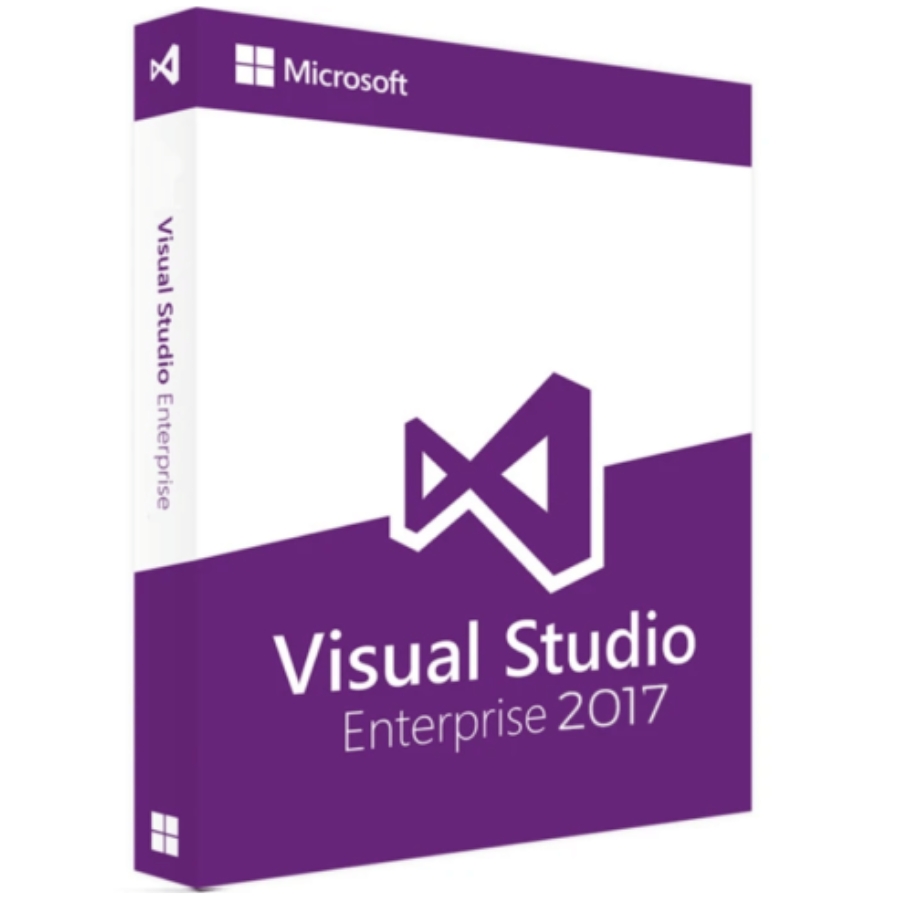
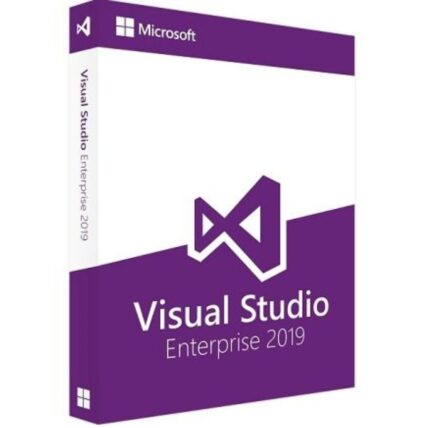
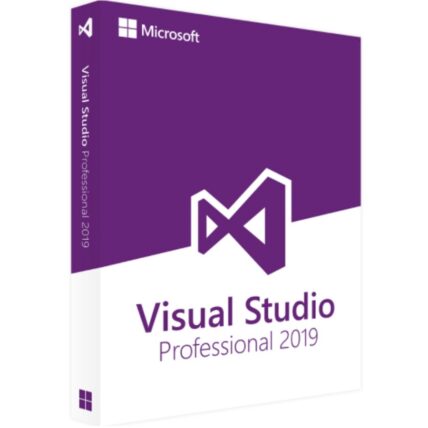
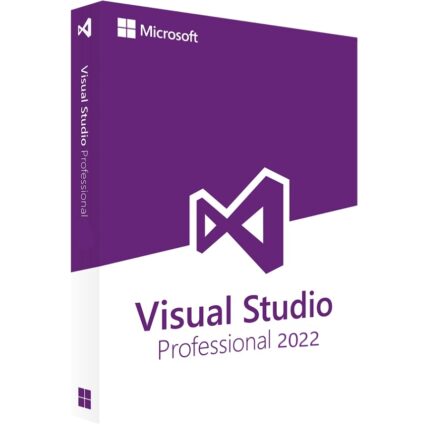
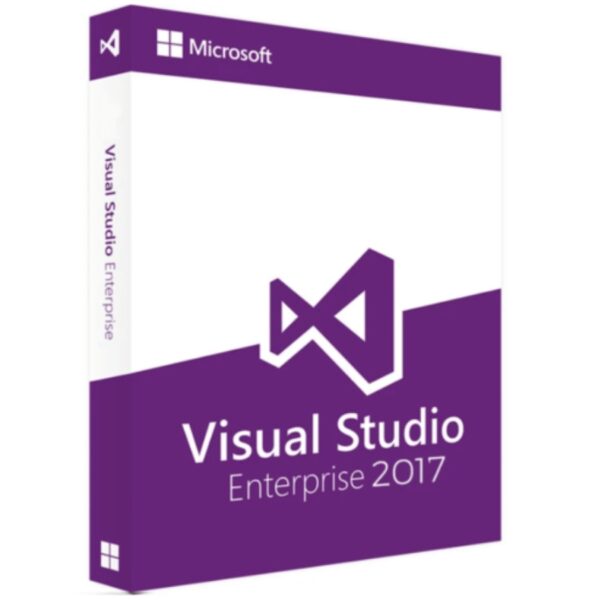
Reviews
Clear filtersThere are no reviews yet.