Microsoft Visio 2016 Professional
We are a certified Microsoft Partners
Click to verify
Click to verify
Digital license key delivered via email, including a step-by-step guide & download link.
Buy Microsoft Visio Professional 2016 product license CD key. Instant delivery to your Email, without waiting immediately after payment. Guarantee. 24/7 technical support.
- Safe and secure payment guaranteed
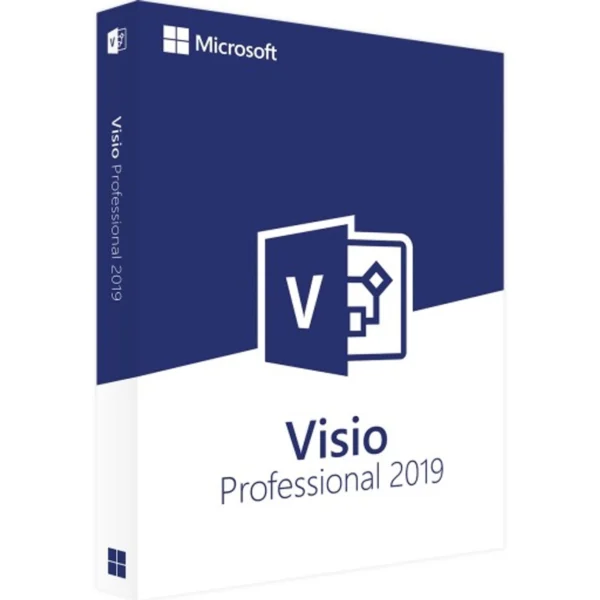
We are a certified Microsoft Partners
Click to verify
Click to verify
Digital license key delivered via email, including a step-by-step guide & download link.
Buy Microsoft Visio Professional 2016 product license CD key. Instant delivery to your Email, without waiting immediately after payment. Guarantee. 24/7 technical support.
| Duration |
Lifetime |
|---|---|
| Devices |
1 PC |
| Activation |
Online |
| Warranty |
1 year |
| Brand |
Microsoft |
- Safe and secure payment guaranteed
Reviews
Real reviews from verified buyers to help you make the best choice.
Fast and reliable! Bought a Microsoft Office 2021, and the process was smooth and quick.
Paul Dean, 🇬🇧
Their service is straightforward, and they deliver what they promise. No frills, just good products and responsive support when needed.
Gail Schloss, 🇨🇦
Super expérience avec Licengo ! Achat de logiciel Microsoft et clé de licence reçue instantanément. Service et support excellents. Je recommande vivement !
Henry tKint, 🇧🇪
Licengo delivers excellent digital products with prompt service and professional communication. Highly reliable partner!
Darrell Carnell, 🇨🇦
I recently purchased Office 2021 Pro Plus from Licengo, and the experience was flawless! The process was quick and simple, and I received my product key within minutes only. Installation was smooth, and the software works perfectly. Great value for money and excellent customer service. Highly recommend!
Sandra, 🇬🇧
Microsoft Visio 2016 Professional
Would you like to present your company’s new annual balance sheet to employees or suggest ways to optimize processes? With Microsoft Visio 2016 Professional Plus, you can quickly summarize complex data into clear diagrams, schematics, and charts. This software enables you to create well-organized graphics that simplify information. Additionally, online sharing features allow you to distribute and evaluate your results across multiple locations effortlessly.
Key Benefits of Visio 2016 Professional
- Quickly summarize complex data into clear diagrams and charts.
- Streamline process optimization using well-organized graphics.
- Effortlessly share and evaluate results across multiple locations online.
Customizing and Creating Diagrams to Fit Your Specific Needs
Create professional diagrams effortlessly with MS Microsoft Visio 2016 Professional. Choose your desired design from the home screen and utilize the clearly arranged and improved toolbars along with the drag & drop function to access essential tools instantly.
- Combine various shapes and sizes for comprehensive diagrams.
- Create organization charts or consolidate guidelines for clients.
- Collaborate seamlessly with multiple users on diagrams in real time.
Why Visio Professional 2016 is Your Best Choice:
- Flexible Features: Streamline project initiation with flexible tools, boosting efficiency from the start.
- Project Organization and Tracking: Keep projects on track and organized with robust tracking tools.
- Modern Reporting: Create modern reports to measure progress and communicate effectively with your team.
| Duration |
Lifetime |
|---|---|
| Devices |
1 PC |
| Activation |
Online |
| Warranty |
1 year |
| Operating System |
Windows 10 ,Windows 11 ,Windows 7 SP1 ,Windows 8.x ,Windows Server 2008 R2 ,Windows Server 2012 ,Windows Server 2012 R2 |
| Processor |
1 GHz or faster |
| Memory |
2 GB RAM |
| Hard Disk |
4.0 GB of available disk space |
| Display |
(1280 x 768) Screen Resolution |
| Graphics Hardware |
DirectX 9 or later, with WDDM 2.0 or higher |
| Framwork |
.NET 3.5, 4.0, or 4.5 |
| Brand |
Microsoft |
9 reviews for Microsoft Visio 2016 Professional
Clear filtersShow only reviews in English (2)
Frequently Asked Questions
What are the main features of Visio 2016 Pro?
Advanced diagramming tools. Extensive library of templates and shapes. Real-time collaboration features. Integration with Microsoft Office applications. Support for data linking from external sources like Excel and SQL Server.
How is Visio 2016 Pro different from the Standard version?
Visio 2016 Pro includes additional features such as:
Data linking to diagrams. Real-time co-authoring. Advanced shapes and templates. Integration with advanced IT solutions.
What are the system requirements for Visio 2016 Pro?
Operating System: Windows 7 SP1 or later. Processor: 1 GHz or faster, x86- or x64-bit processor with SSE2. RAM: 1 GB for 32-bit; 2 GB for 64-bit. Hard Disk: At least 3 GB of available space. Display: 1024 x 768 resolution or higher.
Can I use Visio 2016 Pro on macOS?
Visio 2016 Pro is designed for Windows. Mac users can use virtualization software like Parallels or access Visio for the web as an alternative.
How do I install Visio 2016 Pro?
Purchase a valid license from Microsoft or an authorized reseller. Download the installer from the Microsoft website. Run the setup and follow the on-screen instructions to complete the installation.
Is Visio 2016 Pro compatible with other versions of Visio?
Yes, Visio 2016 Pro is backward compatible with files created in earlier versions of Visio. You can also save files in older formats.
Can I collaborate on diagrams in Visio 2016 Pro?
Yes, Visio 2016 Pro supports real-time collaboration, allowing multiple users to work on diagrams simultaneously.
Where can I find templates for Visio 2016 Pro?
Visio 2016 Pro includes a library of built-in templates. You can also download additional templates from Microsoft’s online resources or third-party websites.
What support is available for Visio 2016 Pro?
You can access support via the Microsoft support website, community forums, and help documentation included with the software.
Follow these steps to download, install, and activate Visio 2016 Professional successfully on your computer:
1. Visit Microsoft’s Website
Go to setup.office.com.
2. Sign In or Create a Microsoft Account
Create a new Microsoft account or sign in to your existing one.
3. Enter Your Product Key
Enter the product key provided by us.
4. Download Microsoft Visio 2016 Professional
Download and install Microsoft Visio 2016 Professional.
Related Products
Microsoft Visio 2021 Professional
Microsoft Visio 2019 Professional
Microsoft Project 2016 Professional
How It work
Follow these quick and easy steps to purchase, download, and activate your software hassle-free.
Buy Securely at Licengo.com
Purchase your product safely with SSL encryption at competitive prices.
1.
Receive Your License Key via Email
We will send you the activation key and detailed download instructions to your email.
2.
Download Your Original Software
Easily download your original software using the provided instructions.
3.
Activate Your Lifetime License
Enjoy lifetime access to your software with the license key purchased from Licengo.com.
4.
Competitive Prices
We offer the best prices in the market, get genuine products at discounted prices.
Customer Support
Our human support available to help you resolve any incident as quickly as possible.
We Deliver Instantly
After receiving payment, product are delivered instantly, some products may take a few hours.
Refund Guarantee
If we are not satisfied with the quality or fail to deliver the product, we will refund you.
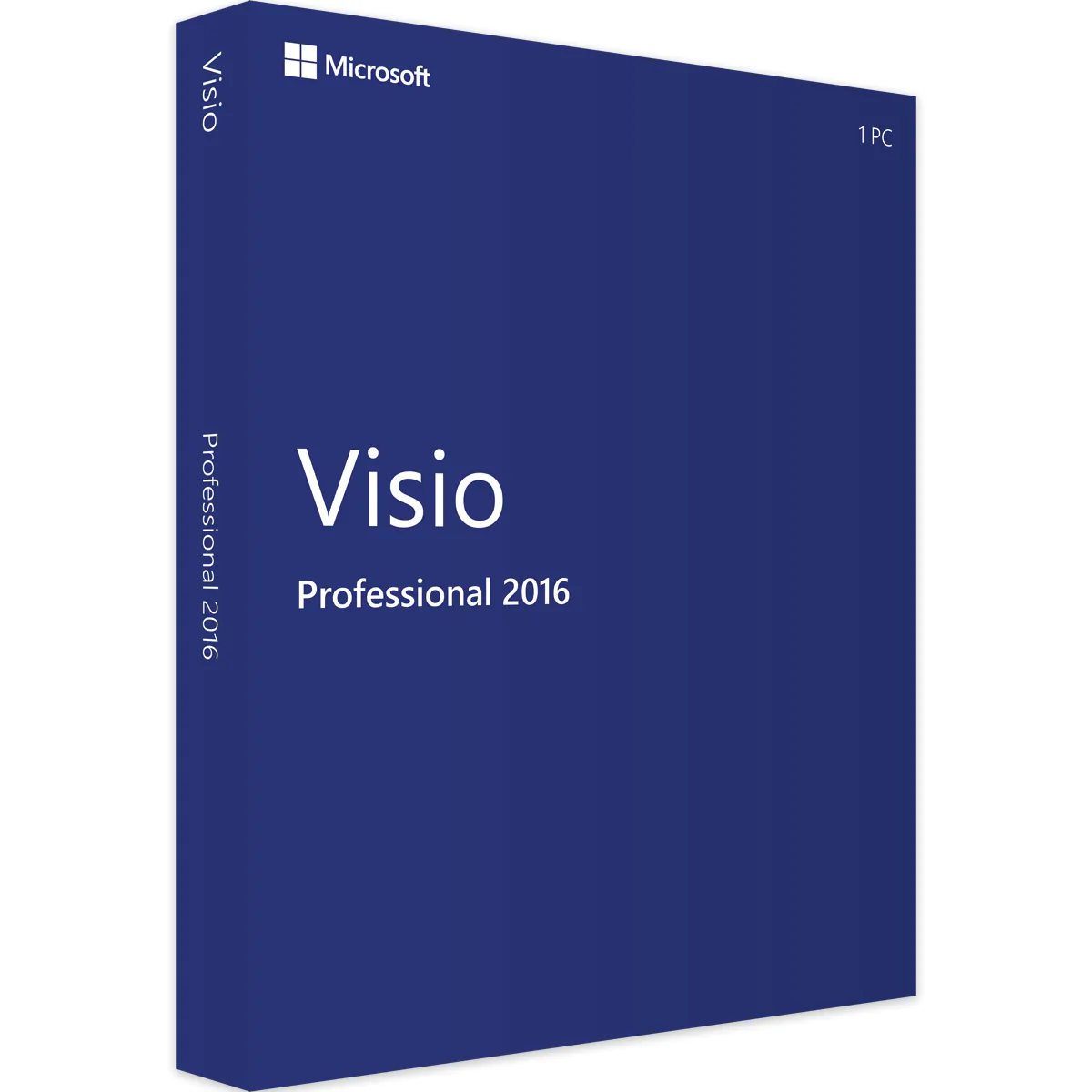
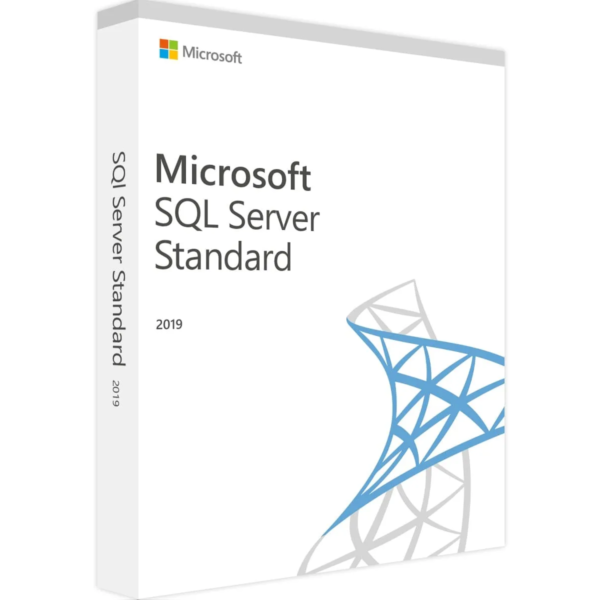
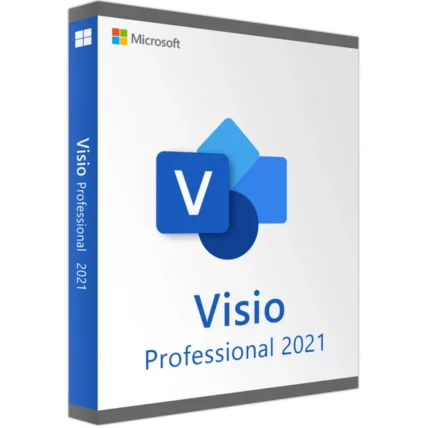
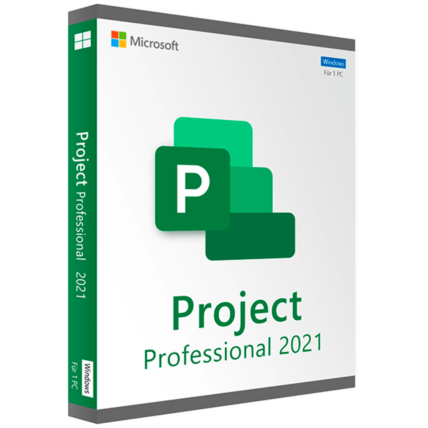
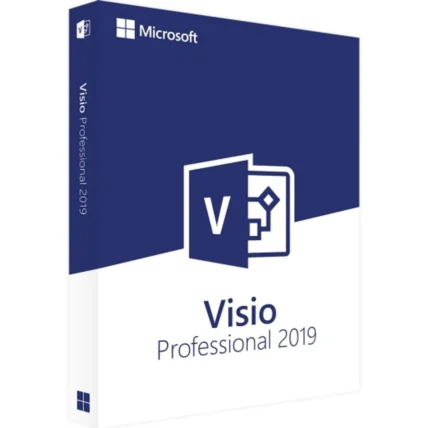
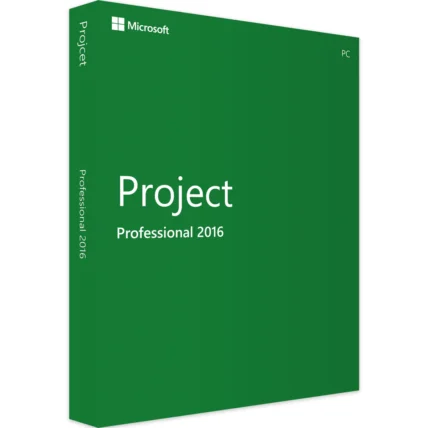
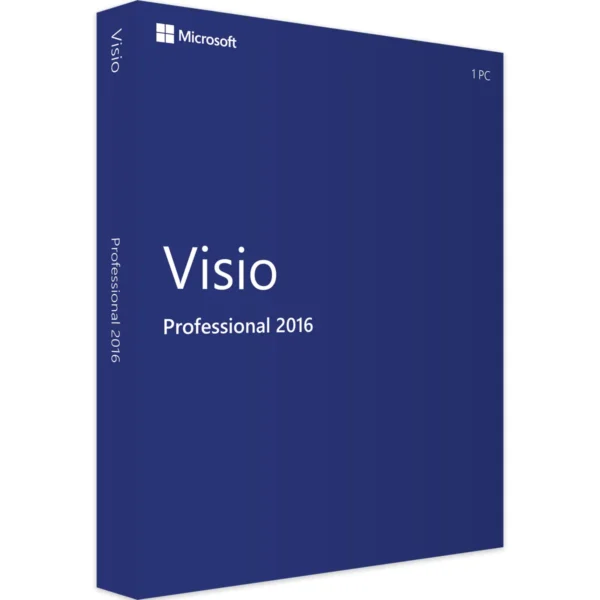
Noura (verified owner) –
الدعم الفني كان محترفاً وساعدني في تفعيل التراخيص.
Store manager admin –
كلماتك أضاءت يومنا في ليسينجو! شكرًا على مراجعتك الرائعة.
Mireille (verified owner) –
Je suis très content du service, 5 étoiles.
Store manager admin –
Nous sommes ravis que vous ayez apprécié votre expérience ! Licengo est là pour continuer à fournir un service de qualité.
Félix (verified owner) –
Todo perfecto, Licengo siempre cumple.
Store manager admin –
Apreciamos mucho tu calificación de 5 estrellas. La familia de Licengo está agradecida por tu apoyo.