Microsoft Project 2021 Professional
We are a certified Microsoft Partners
Click to verify
Click to verify
Digital license key delivered via email, including a step-by-step guide & download link.
Boost your project management efficiency with Microsoft Project 2021 Professional. Whether you’re planning complex tasks, tracking progress, or collaborating with your team, Project 2021 Professional offers powerful tools to keep you on track. Perfect for professionals, Project Professional 2021 simplifies resource allocation and timeline management, ensuring seamless execution.
- Safe and secure payment guaranteed
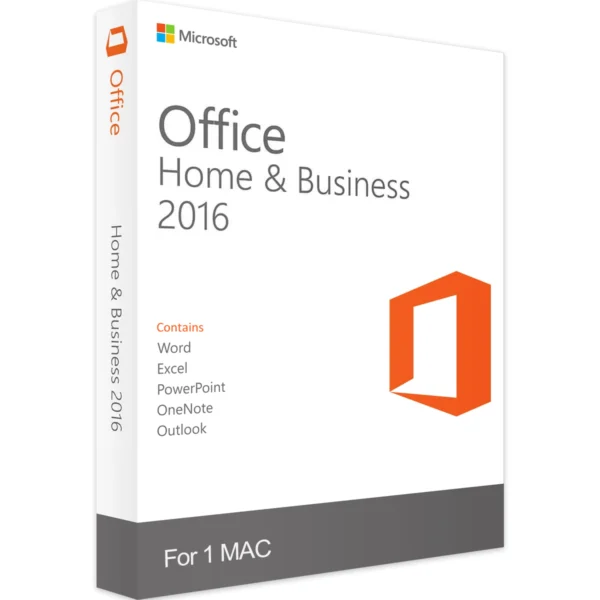
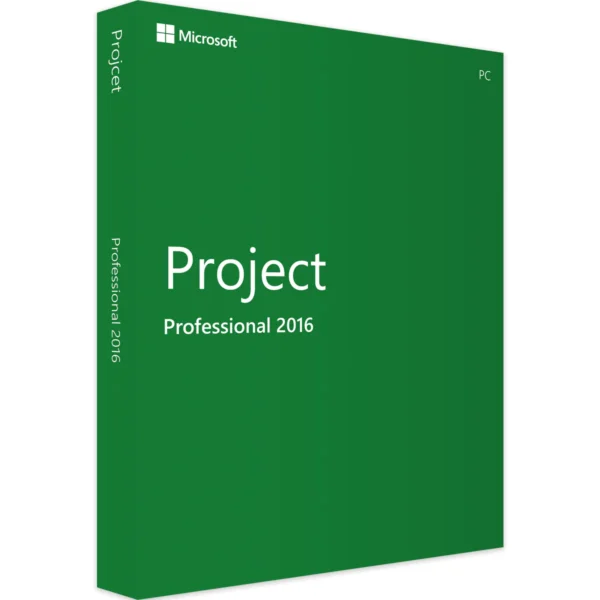
We are a certified Microsoft Partners
Click to verify
Click to verify
Digital license key delivered via email, including a step-by-step guide & download link.
Boost your project management efficiency with Microsoft Project 2021 Professional. Whether you’re planning complex tasks, tracking progress, or collaborating with your team, Project 2021 Professional offers powerful tools to keep you on track. Perfect for professionals, Project Professional 2021 simplifies resource allocation and timeline management, ensuring seamless execution.
| Duration |
Lifetime |
|---|---|
| Devices |
1 PC |
| Activation |
Online |
| Warranty |
1 year |
| Brand |
Microsoft |
- Safe and secure payment guaranteed
Reviews
Real reviews from verified buyers to help you make the best choice.
Fast and reliable! Bought a Microsoft Office 2021, and the process was smooth and quick.
Paul Dean, 🇬🇧
Their service is straightforward, and they deliver what they promise. No frills, just good products and responsive support when needed.
Gail Schloss, 🇨🇦
Super expérience avec Licengo ! Achat de logiciel Microsoft et clé de licence reçue instantanément. Service et support excellents. Je recommande vivement !
Henry tKint, 🇧🇪
Licengo delivers excellent digital products with prompt service and professional communication. Highly reliable partner!
Darrell Carnell, 🇨🇦
I recently purchased Office 2021 Pro Plus from Licengo, and the experience was flawless! The process was quick and simple, and I received my product key within minutes only. Installation was smooth, and the software works perfectly. Great value for money and excellent customer service. Highly recommend!
Sandra, 🇬🇧
Microsoft Project 2021 Professional
Effective project management necessitates robust tools and contemporary solutions. Microsoft Project 2021 Professional offers a solid foundation for monitoring ongoing progress comprehensively. This capability enables seamless planning of new initiatives and pursuit of further achievements. Choose Project Professional 2021 with us today to ensure continuous security and support for your projects.
Empowering your planning for successful projects
Many of the new Office applications are designed to enhance productivity, and MS Project Professional 2021 is no exception. This tool simplifies the presentation of complex topics and contexts, ensuring well-organized projects with clarity and efficiency. It maintains a structured approach while delivering added value consistently.
Moreover, MS Project 2021 Professional excels not only in facilitating comprehensive planning but also in evaluating new projects and practical services. This results in numerous enhancements, particularly beneficial for commercial operations. Project 2021 streamlines the presentation of crucial information and enables the creation of detailed project plans. It allows for easy prioritization and resource allocation with minimal effort.
What are the benefits of the new Microsoft Project 2021 Professional?
In essence, Microsoft Project Professional 2021 is a crucial software offering extensive capabilities for precise and innovative planning. Its seamless integration with the cloud enables independent storage of real-time data, ensuring accessibility to plans and management resources from anywhere. This fosters efficient operations and offers a multitude of benefits, which we will outline in detail below.
- Efficient Management of New Product Plans
- Professional Creation of Dynamic Diagrams
- Effective Presentation and Sharing of Data
- Direct and Locally Independent Access to Information
- Interactive Assistance in Creating New Plans
- Optimal Control of Resources and Finances
If you’re seeking a robust tool for managing operational projects, Project 2021 Professional ensures you’re well-equipped. This program is adeptly tailored for daily business operations, streamlining the creation of new plans and facilitating efficient administration. For effective and contemporary project management solutions, Project 2021 stands out as the ideal choice.
Buy Microsoft Project Professional 2021 here with us now!
If you’re looking to streamline and target your project planning efforts more effectively, consider purchasing Microsoft Project 2021 Professional today. This investment ensures you have access to a comprehensive suite of modern and versatile applications, empowering you with robust systems tailored to your needs. Take advantage of the opportunity to acquire the latest version from us without delay. Don’t wait any longer—secure your copy now and reap the long-term benefits.
| Duration |
Lifetime |
|---|---|
| Devices |
1 PC |
| Activation |
Online |
| Warranty |
1 year |
| Operating System |
Windows 10 ,Windows 11 ,Windows Server 2019 |
| Processor |
1.6 GHz or faster, 2-core |
| Memory |
4 GB (64bit), 2 GB (32bit) |
| Hard Disk |
4.0 GB of available disk space |
| Display |
(1280 x 768) Screen Resolution |
| Graphics Hardware |
DirectX 10 |
| Brand |
Microsoft |
2 reviews for Microsoft Project 2021 Professional
Clear filtersShow reviews in all languages (11)
Frequently Asked Questions
How is Project 2021 Pro different from Project 2019?
Project 2021 Pro includes new features, performance improvements, and better integration with Microsoft Teams and other Microsoft 365 applications. It also provides enhanced user interfaces and better support for large-scale projects.
Can I use Project 2021 Pro on Mac?
No, Project 2021 Pro is currently only available for Windows. If you are using a Mac, you would need to use a virtual machine or look for alternative project management tools.
Is there a subscription model for Project 2021 Pro?
No, Project 2021 Pro is a one-time purchase. It does not require a subscription like Microsoft Project for the web, which is available as part of Microsoft 365.
What are the system requirements for Project 2021 Pro?
Project 2021 Pro requires a Windows 10 or later operating system, a minimum of 4 GB RAM, and a 1.6 GHz or faster processor. You also need at least 4 GB of available disk space.
Can Project 2021 Pro integrate with other Microsoft tools?
Yes, Project 2021 Pro integrates seamlessly with other Microsoft tools such as Excel, Teams, SharePoint, and Outlook for better project coordination and communication.
How do I get support for Project 2021 Pro?
Support for Project 2021 Pro is available through Microsoft’s official support channels, including live chat, email, and phone support. You can also find helpful resources in the Microsoft Support community.
Can I upgrade from Project 2019 to Project 2021 Pro?
Yes, existing users of Project 2019 can purchase an upgrade to Project 2021 Pro. This will require a new license and installation of the latest version.
How do I install Project 2021 Pro?
After purchasing Project 2021 Pro, you will receive a product key. Simply download the software from Microsoft’s official website and follow the installation instructions provided.
Is there a trial version of Project 2021 Pro available?
Microsoft offers a trial version of Project 2021 Pro for a limited time. You can download it from the official Microsoft website to try the software before making a purchase.
Follow these steps to download, install, and activate Project 2021 Professional successfully on your computer:
1. Download the Image File
Download the image file from Microsoft’s CDN Server:
Click here to Download Microsoft Project 2021 Professional
2. Mount the Image File
After the download, double-click the file. A new drive will appear under “This PC”. Access that drive to start the installation. This process is called image mounting, similar to inserting a DVD.
3. Install the Software
Proceed with the installation of Project 2021 Professional.
4. Enter the Product Key
Enter the product key provided by us and activate the software.
Related Products
Microsoft Visio 2021 Professional
Microsoft Visio 2019 Professional
Microsoft Project 2016 Professional
How It work
Follow these quick and easy steps to purchase, download, and activate your software hassle-free.
Buy Securely at Licengo.com
Purchase your product safely with SSL encryption at competitive prices.
1.
Receive Your License Key via Email
We will send you the activation key and detailed download instructions to your email.
2.
Download Your Original Software
Easily download your original software using the provided instructions.
3.
Activate Your Lifetime License
Enjoy lifetime access to your software with the license key purchased from Licengo.com.
4.
Competitive Prices
We offer the best prices in the market, get genuine products at discounted prices.
Customer Support
Our human support available to help you resolve any incident as quickly as possible.
We Deliver Instantly
After receiving payment, product are delivered instantly, some products may take a few hours.
Refund Guarantee
If we are not satisfied with the quality or fail to deliver the product, we will refund you.
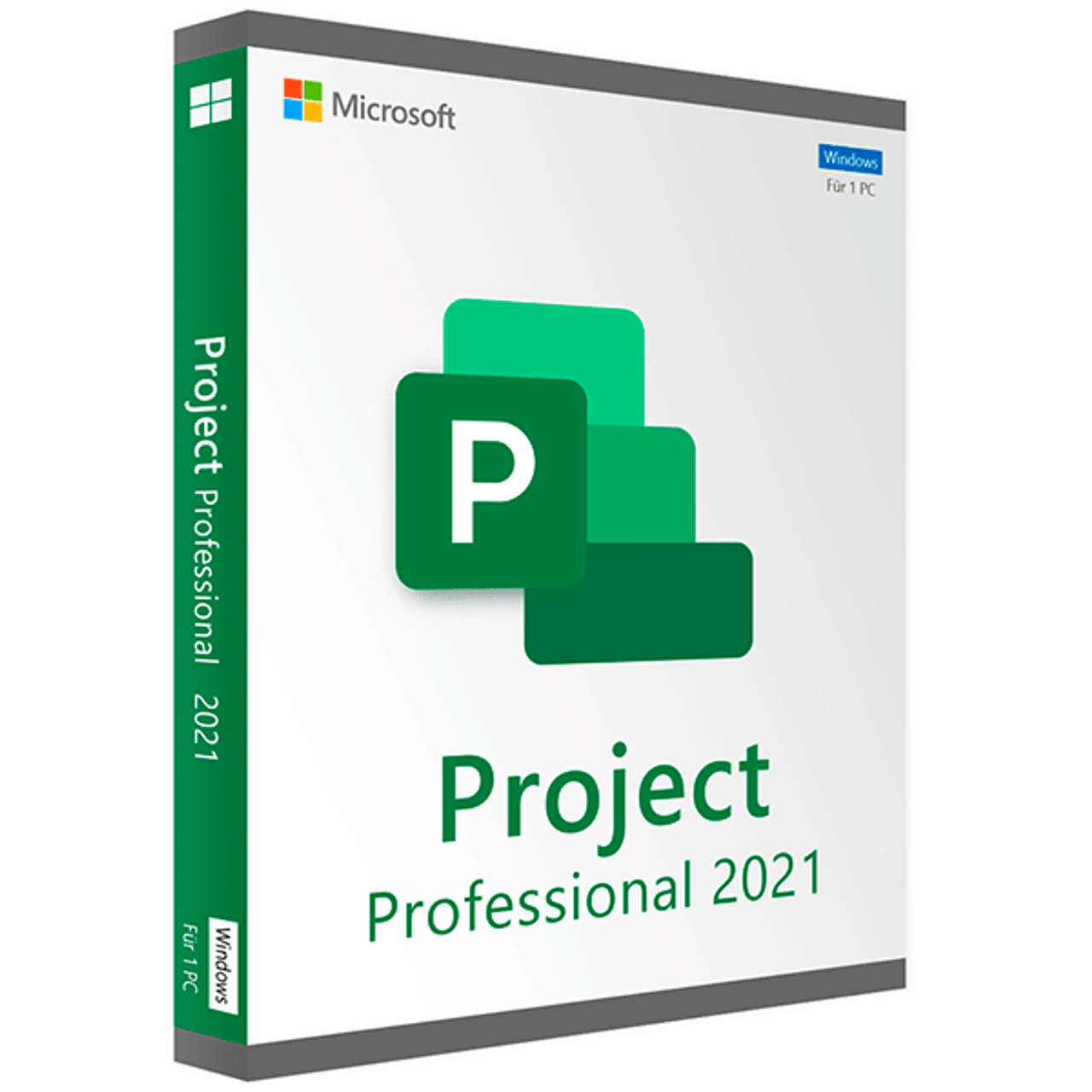
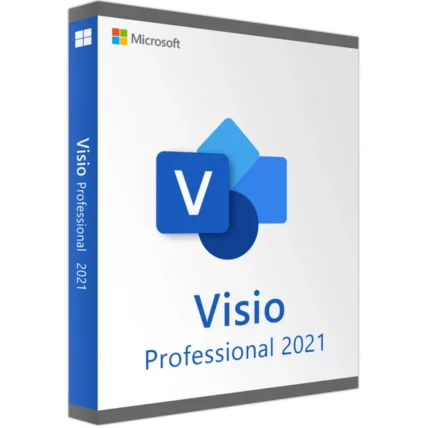
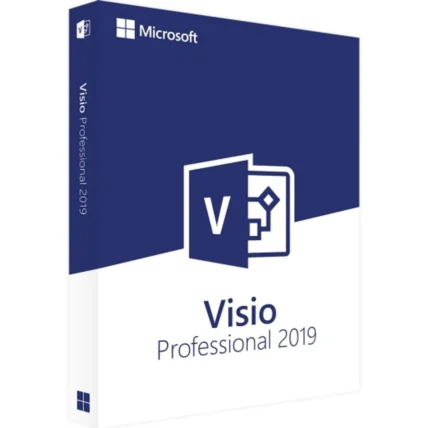
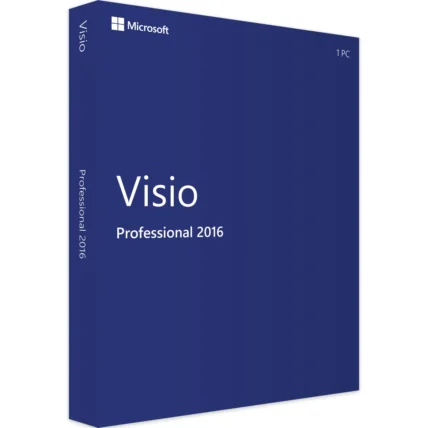
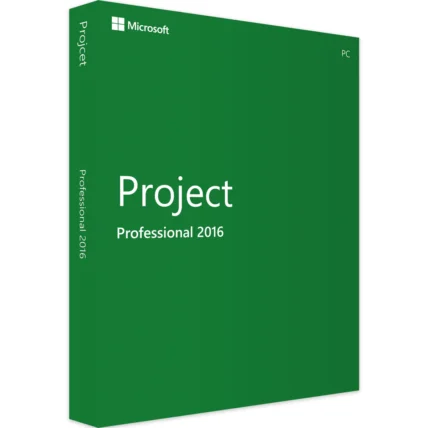
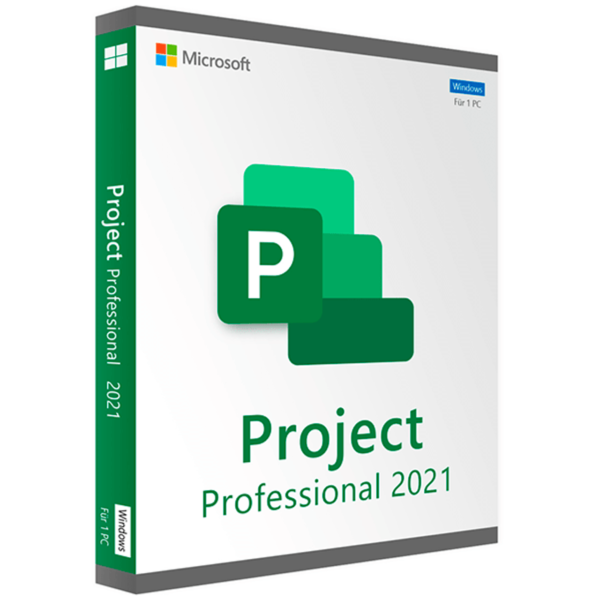
trevor (verified owner) –
Great experience, everything worked as expected.
Store manager admin –
Your words have truly brightened our day at Licengo! Thank you for your wonderful review.
kenny (verified owner) –
Fast and efficient, couldn’t ask for more.
Store manager admin –
Your satisfaction is our top priority at Licengo, and we’re so happy to see your 5-star review!