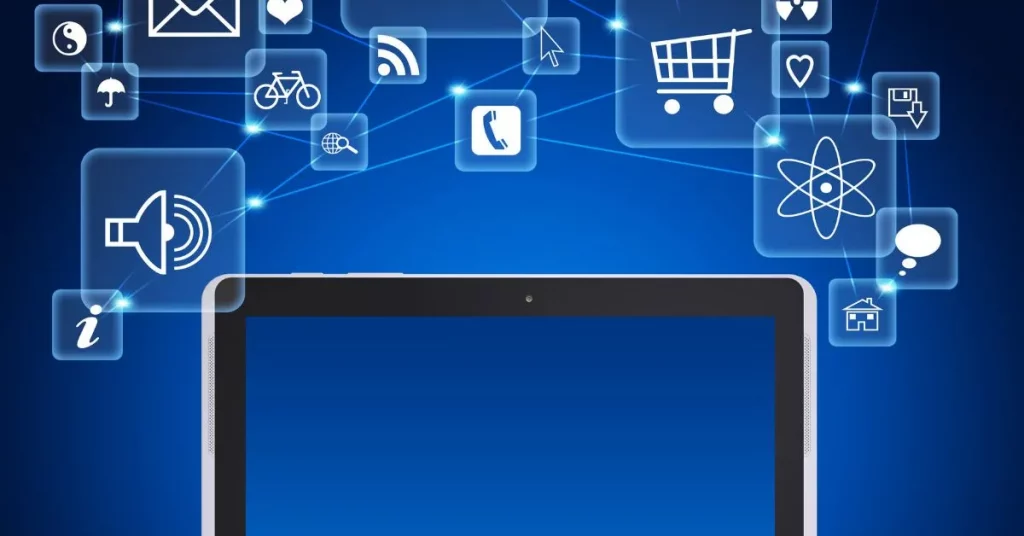Microsoft Office has been around for years, and every update brings something new and exciting. In 2024, Microsoft has introduced changes and new features that make Office even better to use. Whether you’re using it for work, school, or personal projects, these updates are designed to help you be more productive and organised. Let’s dive into what’s new in Microsoft Office updates 2024!
Smoother Collaboration With Teams Integration
One of the biggest changes in the 2024 update was the deep integration of Microsoft Teams. Microsoft makes it easy for people to collaborate on documents, presentations, and spreadsheets. Now, you can edit a Word document with your team members in real time without leaving Groups. This makes collaboration more efficient and reduces the need to switch between apps.
AI-powered products
Artificial intelligence (AI) is now playing a big role in the workplace. Tools like Word and Excel are tricky. For example, when typing in Word, AI can now suggest better words and even help you type faster by anticipating what you might want to type next. New AI-powered formulas in Excel can help you quickly analyse data, spot trends, and make intelligent recommendations with minimal effort.
Improved Cloud Storage Integration
With more people working from home or on the go, cloud storage is a must. In 2024, Microsoft will make it even easier to save and access your documents from OneDrive or SharePoint. You can now sync your files automatically, making sure you never lose your work, even if something happens to your device. This also means that you can access your documents from anywhere and on any device.
Enhanced Security Features
Keeping your documents safe is a top priority for Microsoft, and the 2024 update brings some major security improvements. Excel, Word, and PowerPoint now come with enhanced encryption and multi-factor authentication options. This makes it harder for unauthorised users to access your files, keeping your work and personal information safe.
Easier Document Formatting In Word
Formatting documents in Word can sometimes be tricky, but the 2024 update has made it simpler. With new pre-built templates and formatting options, you can create professional-looking documents in just a few clicks. Microsoft has also improved the layout tools, so you can easily adjust margins, headings, and footers without the hassle.
Excel’s New Data Analysis Tools
Excel has always been a powerful tool for managing data, but it can be hard to figure out for beginners. In the 2024 update, Microsoft has introduced new data analysis tools that are much more user-friendly. There are now step-by-step guides that walk you through how to use different features, like pivot tables and charts, so that even beginners can analyze data like pros.
PowerPoint’s Design Suggestions
PowerPoint has also gotten a boost in the design department. With new AI-powered design suggestions, you don’t have to spend hours trying to make your presentation look good. As you add content, PowerPoint will automatically suggest layout and color changes that will make your slides look more polished and professional.
Streamlined Outlook Experience
Outlook, Microsoft’s email service, has also been updated to be more streamlined. The 2024 version now allows for faster searches, better spam filters, and a cleaner interface that’s easier on the eyes. You can also schedule emails to be sent at specific times, which is perfect for those who need to send important emails while they’re away from their desk.
Final Thoughts
Microsoft Office’s 2024 updates bring exciting changes that make working with these familiar tools easier and more efficient. Whether you’re collaborating with a team, analysing data, or simply sending emails, these Microsoft Office updates 2024 are designed to save time and boost productivity. If you haven’t updated Office yet, now’s the perfect time to explore these features and see how they can benefit your daily tasks.
Let me know which new feature from the Microsoft Office updates 2024 you’re most excited to try!