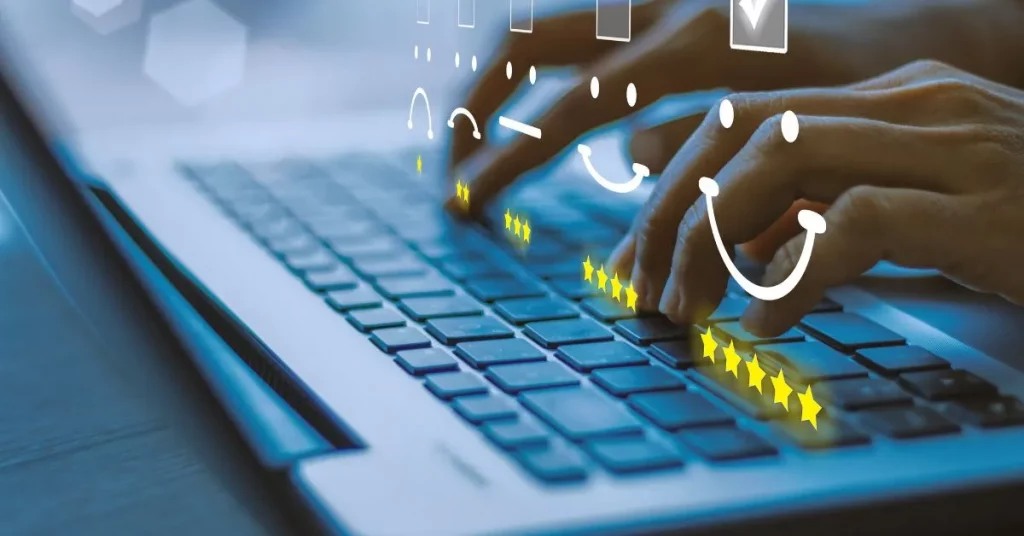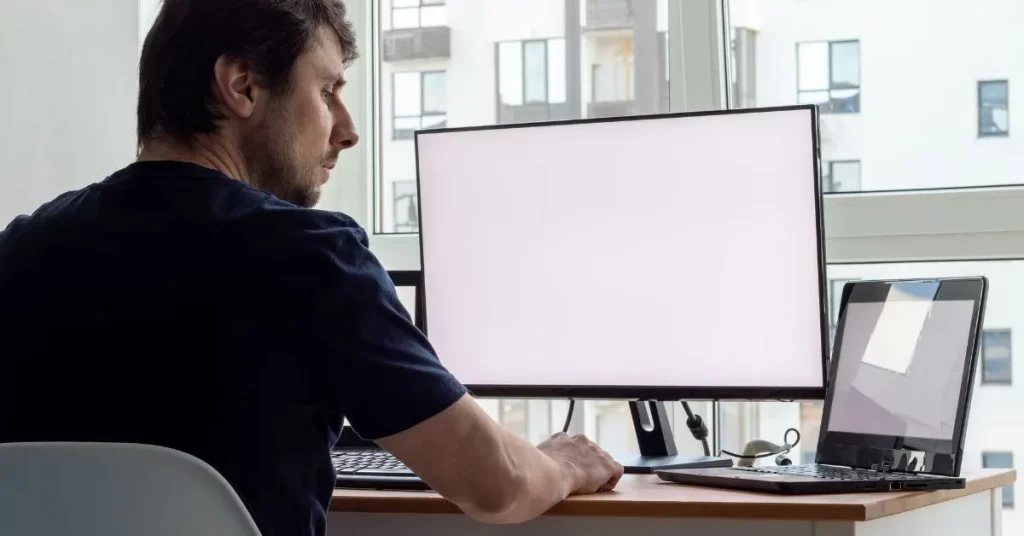Windows 11 is all about simplicity, style, and performance. To make the most of it, however, you need the right tools. Whether you’re looking to boost productivity, stay entertained, or streamline your tasks, I’ve rounded up some of the best apps for Windows 11 that should be on your system.
1. PowerToys
If you love customising your Windows experience, PowerToys is an absolute gem. It’s a set of utilities that can tweak and optimise your workflow. FancyZones lets you create custom window layouts, which is perfect if you’re juggling multiple apps. Plus, it has a built-in image resizer and a quick shortcut guide to help you be more efficient.
Why you need it: More control over how your desktop functions, making multitasking a breeze!
2. EarTrumpet
Windows 11’s volume control is okay, but EarTrumpet takes it up a notch. It allows you to control the audio levels of individual apps, so you can blast your music while keeping game alerts or notifications at a whisper.
Why you need it: Fine-tuned audio control that Windows just doesn’t offer by default.
3. ShareX
For those who frequently take screenshots or need to record their screen, ShareX is a lifesaver. It’s lightweight, open-source, and packed with advanced features like capturing GIFs, scrolling windows, and even editing screenshots directly.
Why you need it: Perfect for capturing and sharing what’s happening on your screen.
4. Spotify
If you haven’t already installed Spotify on your Windows 11 machine, do it now. Whether you’re working, chilling, or gaming, having the perfect playlist is essential. The Windows app integrates seamlessly with the OS, offering a smooth listening experience without constantly needing to switch back to your browser.
Why you need it: Because life’s better with a soundtrack!
5. Microsoft To-Do
Stay organised without the hassle. Microsoft To-Do helps you manage tasks, set reminders, and even break down projects into manageable steps. Since it’s part of the Microsoft ecosystem, it syncs across your devices, so your to-do list is always up to date.
Why you need it: To keep your life organised and your productivity on track.
6. Adobe Creative Cloud
For creators, Adobe’s suite of apps is essential. Whether you’re editing photos with Photoshop, creating vectors in Illustrator, or designing layouts with InDesign, the Creative Cloud is a powerhouse. Windows 11 handles these programs effortlessly, letting you unlock your creative potential.
Why you need it: If you’re into creative work, this app is non-negotiable.
7. VLC Media Player
The default media player in Windows is fine for basic tasks, but VLC Media Player offers so much more. It plays almost every file format you throw at it and has features like video conversion, streaming, and custom subtitle synchronisation.
Why you need it: The ultimate media player that can handle any file type, anywhere, anytime.
8. 1Password
Storing passwords safely is super important, and 1Password does that without hassle. It stores all your login details, credit card info, and even secure notes in one place. The app integrates well with Windows 11, making it easy to autofill and organize your credentials.
Why you need it: Because remembering 100 passwords is impossible, and this app keeps them all secure for you.
9. Notion
If you like staying organized but want more flexibility than Microsoft To-Do, Notion is your go-to app. It’s an all-in-one workspace where you can manage notes, tasks, projects, and even databases. It works beautifully on Windows 11, making it easier to manage your personal or work life.
Why you need it: Total flexibility for planning and organizing anything, from grocery lists to business projects.
10. F.lux
Staring at screens all day? F.lux automatically adjusts your screen’s color temperature to match the time of day, reducing eye strain. It’s especially helpful if you work late into the night, as it shifts your screen to warmer colors, making it easier on your eyes.
Why you need it: Protect your eyes and sleep better, even when working late.
Wrap Up
Windows 11 is a powerful platform, and with the best apps for Windows 11, you can unlock its full potential. Whether you’re aiming for enhanced productivity, improved entertainment, or cool customization features, these apps have you covered. Download a few (or all!) and let me know which ones become your favorites!