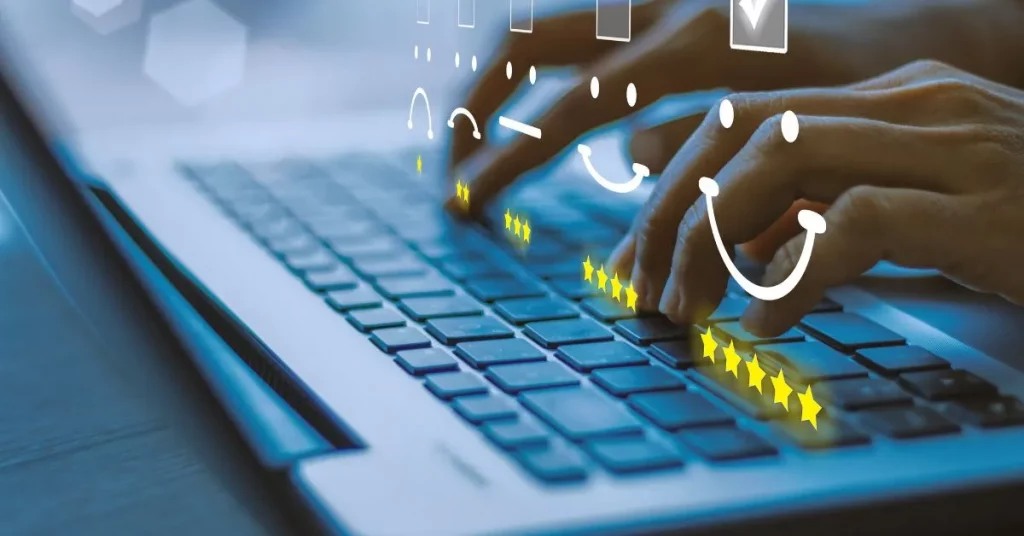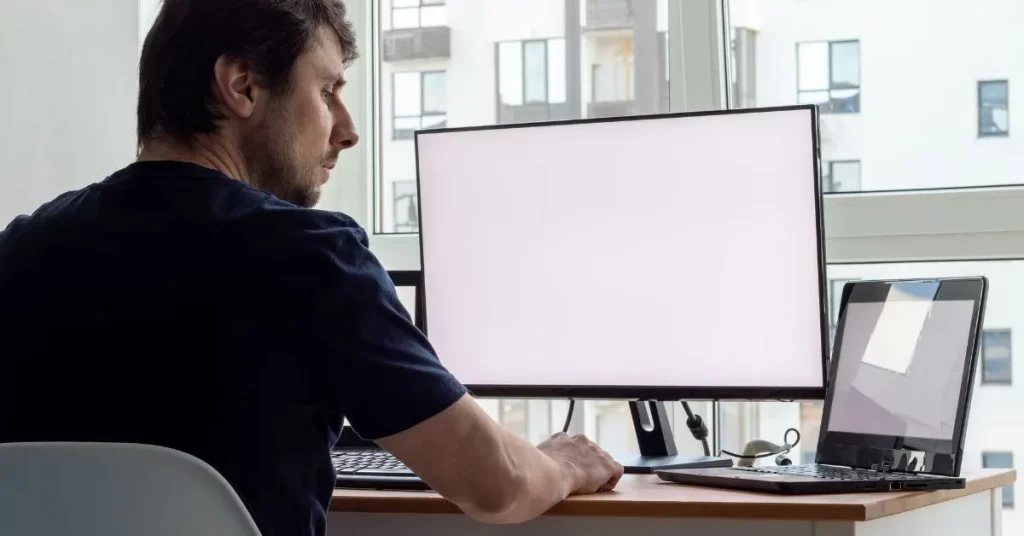Hey there! Have you heard about Windows 11? It’s Microsoft’s latest operating system, and it’s causing quite a stir in the tech world. Windows 11 features are designed to make your computing experience smoother, more enjoyable, and more productive. In this blog post, we’ll take a closer look at what makes Windows 11 special and why you might want to give it a try. Whether you’re a casual user or a tech enthusiast, there’s something in Windows 11 for everyone. Let’s dive in and explore the key features and benefits that make this new OS stand out!
For Windows 11 Features Start With Fresh Look: User Interface
Windows 11 brings a breath of fresh air to your desktop with its sleek, modern design. The first thing you’ll notice is the centred taskbar and start menu. It’s a small change, but it makes a big difference in how you interact with your computer. The rounded corners on windows and apps give everything a softer, more polished look.
Navigating through Windows 11 feels like a breeze. The new interface is intuitive and user-friendly, making it easier to find what you need. I particularly love how everything seems to flow more naturally now.
For those late-night work sessions or movie marathons, Windows 11 offers an improved Dark Mode. It’s easier on the eyes and looks pretty cool too. I’ve found it really helpful when I’m working late, as it reduces eye strain significantly.
Enhanced Performance
One of the best things about Windows 11 is how zippy it feels. Everything seems to run faster and more smoothly. Apps open quicker, and multitasking feels more effortless. It’s like Microsoft gave my computer a turbo boost!
The improved memory management is a game-changer. Windows 11 is smarter about prioritising active applications, which means you can have more apps open without your system slowing down. I’ve noticed a big difference when I’m juggling multiple programs for work.
For all the gamers out there, Windows 11 has some treats in store. Features like DirectStorage mean games load faster, while Auto HDR makes your games look more vibrant and lifelike. It’s like getting a graphics upgrade without changing your hardware!
Virtual Desktops
Virtual desktops in Windows 11 are a productivity dream come true. Imagine having separate workspaces for different parts of your life – one for work, one for personal projects, and maybe another for gaming or entertainment. That’s exactly what virtual desktops offer.
You can customize each desktop with its own background, making it easy to switch mental gears as you move between tasks. I like to have a calming nature scene for my work desktop and something more fun for my personal space.
Switching between desktops is super easy too. A quick keyboard shortcut or a swipe on your touchpad, and you’re in a whole new workspace. It’s been a lifesaver for me when I need to quickly hide my gaming setup before a surprise video call!
Snap Layouts and Snap Groups
Snap Layouts are like having a personal assistant to organize your windows. When you hover over the maximize button, you’ll see different layout options. With a click, your windows snap into place, perfectly arranged. It’s great for when you need to reference multiple documents or apps at once.
Snap Groups take this a step further by remembering sets of apps you use together. When you minimize or restore one app in the group, all the others come along for the ride. It’s perfect for quickly switching between different tasks or projects.
These features have really boosted my productivity. No more wasting time arranging windows or hunting for the right app – everything is just where I need it, when I need it.
Widgets for Quick Information
Widgets in Windows 11 are like having a personal dashboard right on your desktop. They’re small, customizable panels that show you important information at a glance. Think of them as mini-apps that are always ready with the info you need.
You can personalize your widget panel to show exactly what matters to you. I have mine set up with the local weather forecast, my calendar events for the day, and a news feed with topics I’m interested in. It’s like having a personal assistant keeping me updated on everything important.
The best part? You can access all this information without opening separate apps. Just a quick glance at your widget panel, and you’re up to speed. It’s been a real time-saver for me, especially on busy mornings when I need to quickly check my schedule and the weather.
Microsoft Teams Integration
With Windows 11, Microsoft Teams is now built right into the taskbar. This means you can chat, call, or video conference with just a couple of clicks. It’s super convenient, especially if you use Teams for work or keeping in touch with family.
The integration makes it so easy to connect with people. You can start a chat or call without having to open the full Teams app. I’ve found it really handy for quick check-ins with colleagues or impromptu catchups with friends.
The video call experience in Windows 11 is top-notch too. Whether you’re in a work meeting or having a virtual game night with family, the audio and video quality are great. Plus, with Teams being so easily accessible, setting up those calls is a breeze.
Security Features
Windows 11 takes your security seriously, and it shows. One of the standout features is Windows Hello, which lets you log in using facial recognition or fingerprints. It’s not only more secure than a password, but it’s also much more convenient. I love not having to type in a password every time I wake up my computer.
The overall security of Windows 11 has been beefed up too. It’s better at protecting against malware and other nasty threats that could harm your computer or compromise your data. As someone who does a lot of online shopping and banking, this extra layer of security gives me peace of mind.
Another great thing is that Windows 11 takes care of security updates automatically. You don’t have to worry about manually updating your system to stay protected. It’s like having a silent guardian watching over your computer, keeping it safe and up-to-date.
Conclusion
Windows 11 features really do bring a lot to the table. From the sleek new look to the productivity-boosting tools like Snap Layouts and virtual desktops, there’s so much to explore and enjoy. The enhanced performance and security features are the icing on the cake, making Windows 11 not just a pretty face, but a robust and reliable operating system.
If you haven’t tried Windows 11 yet, I’d encourage you to give it a go. There’s a good chance you’ll find features that make your computing life easier, more efficient, or just more enjoyable. Happy exploring!