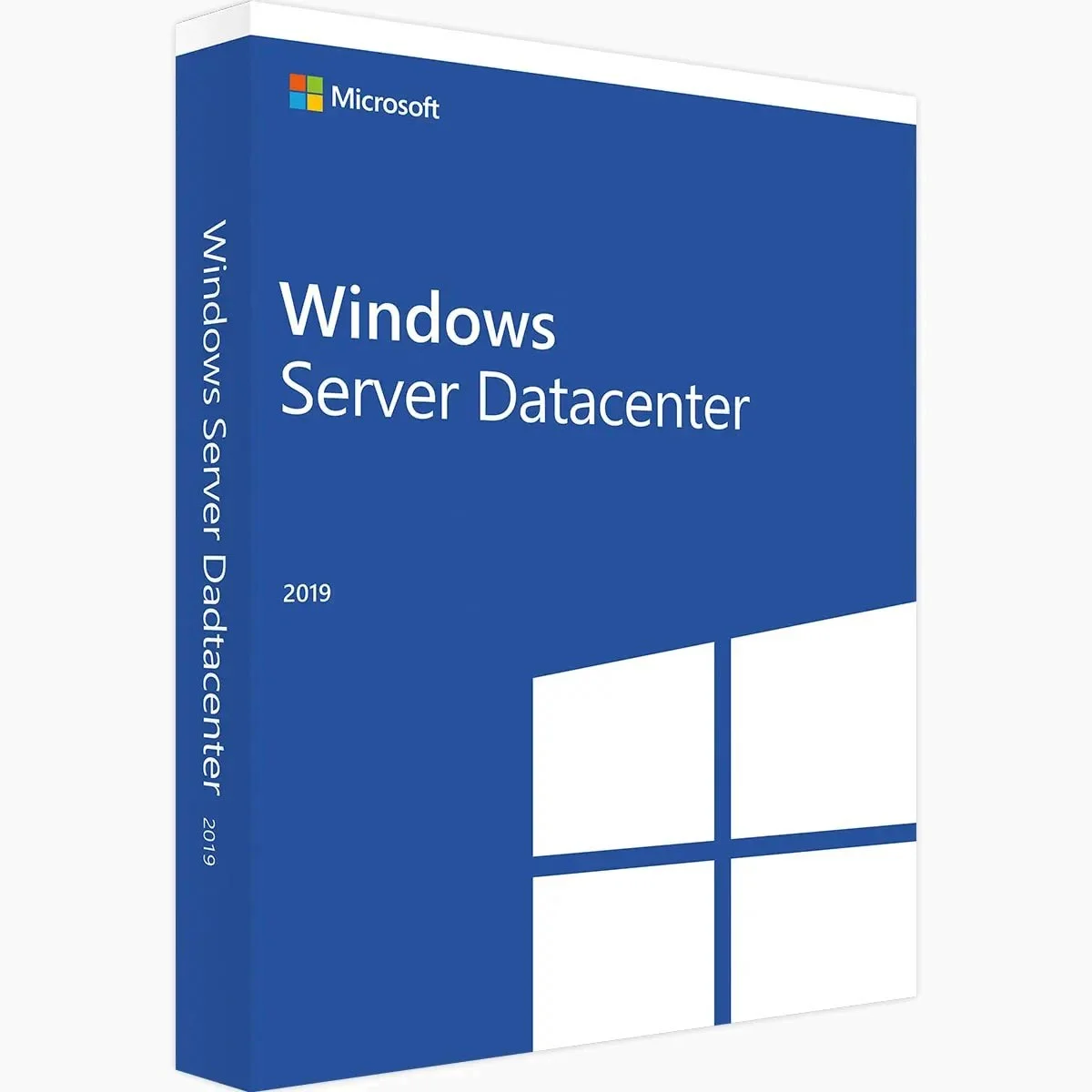Windows Server 2019 Datacenter – How to download, install and activate?
Follow these steps to successfully download, install, and activate Windows Server 2019 Datacenter:
- Download Windows Server 2019: Go to the official Microsoft website to download your version of Windows Server 2019. You can access the download page here.
- Select and Download the Image File: Choose “Windows Server 2019” from the list and download the image file.
- Prepare Installation Media: Copy the downloaded files to a DVD or a USB flash drive to use for the installation.
-
Activate Windows Server 2019 Datacenter:
Run Command Prompt as an administrator and enter the following command:
Dism /online /Set-Edition:ServerDatacenter /AcceptEula /ProductKey:XXXXX-XXXXX-XXXXX-XXXXX-XXXXX
Replace the Xs with your actual product key.
System requirements
| Hard Disk | 32 GB of free space |
|---|---|
| Memory | 512 MB for Server Core 2 GB for Server with Desktop Experience, ECC type or similar for physical host deployments |
| Processor | 1.4 GHz or faster (64-bit) |
| Display | Super VGA (1024 x 768) or higher-resolution |
Download center
Original softwares checked for viruses
Get your licence today
Rated 5.00 out of 5 based on 10 customer ratings
(2 customer reviews)
235,16 € Original price was: 235,16 €.36,17 €Current price is: 36,17 €.